From Chaos to Clarity in the Cloud
As organizations scale in the cloud, one challenge becomes clear: uncontrolled cloud spending can derail even the best intentions. If you’ve already begun your cloud journey, you’ve likely seen both the promise of flexibility—and the pain of unpredictably high bills.
To manage this complexity, one of the most effective and foundational FinOps best practices is implementing a strong tagging strategy.
What Is Tagging in the Cloud?
Tagging is the process of attaching key-value pairs to cloud resources. These labels—such as Environment: Production or Team: Marketing—may seem simple, but they serve a critical purpose.
Why Tagging Matters:
● Cost Allocation & Visibility: Tags allow you to attribute cloud costs to projects, departments, applications, or teams.
● Operational Efficiency: Tags enable automation for tasks like backup scheduling, security policy enforcement, and resource cleanup.
● Governance & Compliance: Proper tagging helps enforce organizational standards and ensures you remain audit-ready.
FinOps Insight:
In a pay-as-you-go model, visibility equals control. Tagging bridges the gap between technical usage and business understanding.
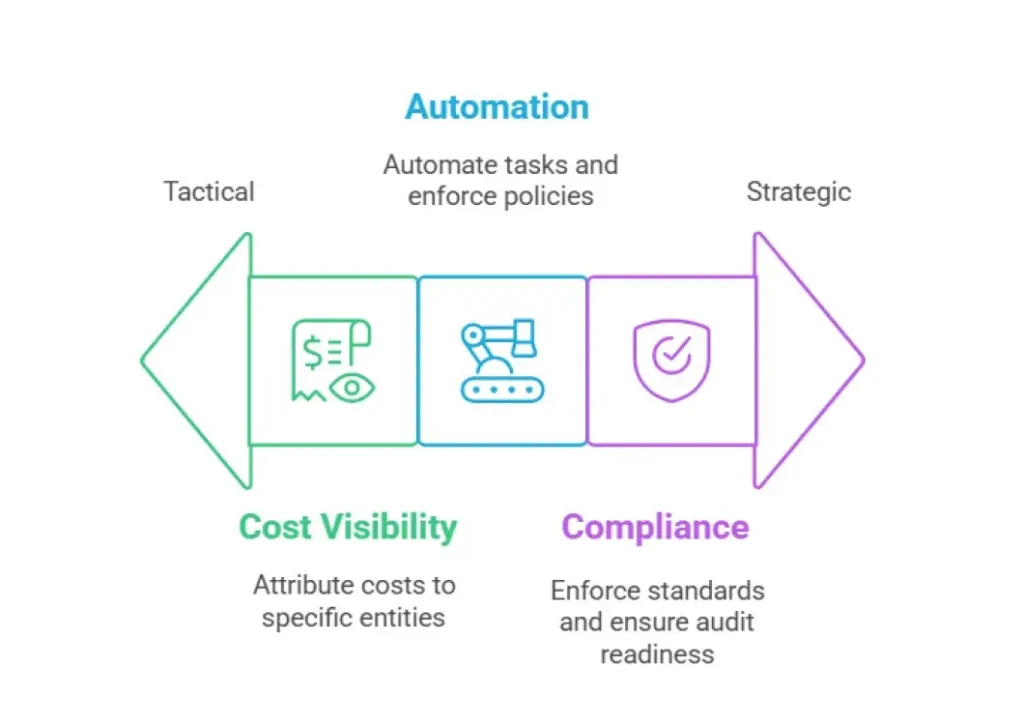
Real-World Tagging Challenges
Even though tagging is simple in theory, it’s difficult to implement consistently across environments. Here are common challenges I’ve encountered:
● Teams use inconsistent tag keys or values (e.g., Dept, department, DEPT)
● Developers forget to tag new resources—or use incorrect values
● Tags change or get deprecated, requiring time-consuming cleanup
Retroactive tagging or corrections often fall on DevOps or FinOps teams, pulling them away from higher-value work. The earlier you get tagging right, the more cost and time you’ll save in the long run.
Tagging Strategy: Best Practices for Success
A good tagging strategy doesn’t need to be complex—but it does need to be enforced and automated wherever possible. Here’s how to get started:
- Define Clear Tagging Standards:
○ Use a small, consistent set of required tags (e.g., Owner, Project, Environment, Cost Center).
○ Maintain a central tagging policy document. - Automate Tagging Enforcement:
○ Use tools like AWS Service Control Policies (SCPs), Azure Policy, or GCP Labels with automation scripts.
○ Apply default tags via infrastructure-as-code (Terraform, CloudFormation, Pulumi). - Audit Regularly:
○ Use native tools like AWS Resource Groups, AWS Config, or third-party FinOps platforms to identify untagged or mis-tagged resources.
○ Create dashboards for tag compliance metrics. - Start Simple, Then Evolve:
○ Begin with high-impact tags (e.g., environment, owner) and expand over time.
○ Avoid over-tagging, which can create confusion and friction.
Tagging Isn’t the Only Game in Town
While tag-based cost allocation is the most widely used method in FinOps, it’s not the only one. Services like AWS Cost Allocation Rules allow you to group costs by account, service, or usage type or product without relying solely on tags.
Stay tuned—I’ll cover Cost Allocation Rules and how to use them for advanced reporting in an upcoming post.
Which Cost allocation method should be used?
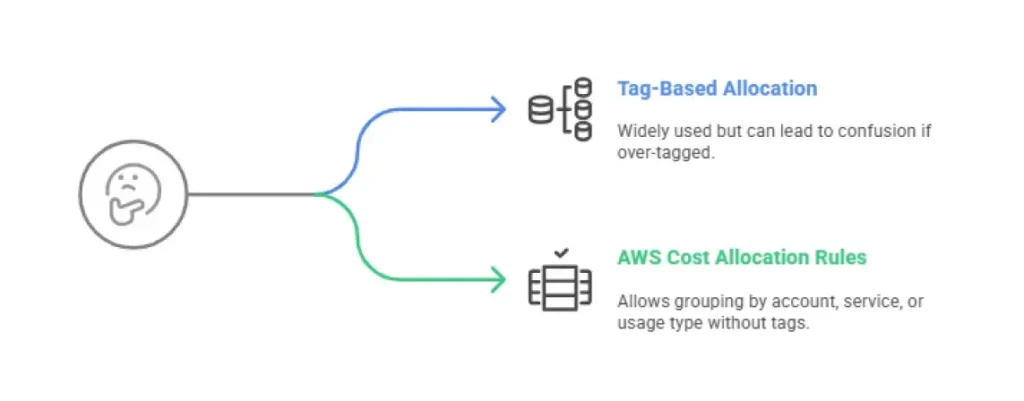
Final Thoughts: Make Tagging Part of Your FinOps Culture
Tagging is more than a technical task—it’s a shared responsibility across DevOps, FinOps, and engineering teams. When done right, it provides clarity, drives accountability, and unlocks powerful automation and cost control.
Tagging is the language your cloud billing speaks. Make sure it’s a language your business understands.
