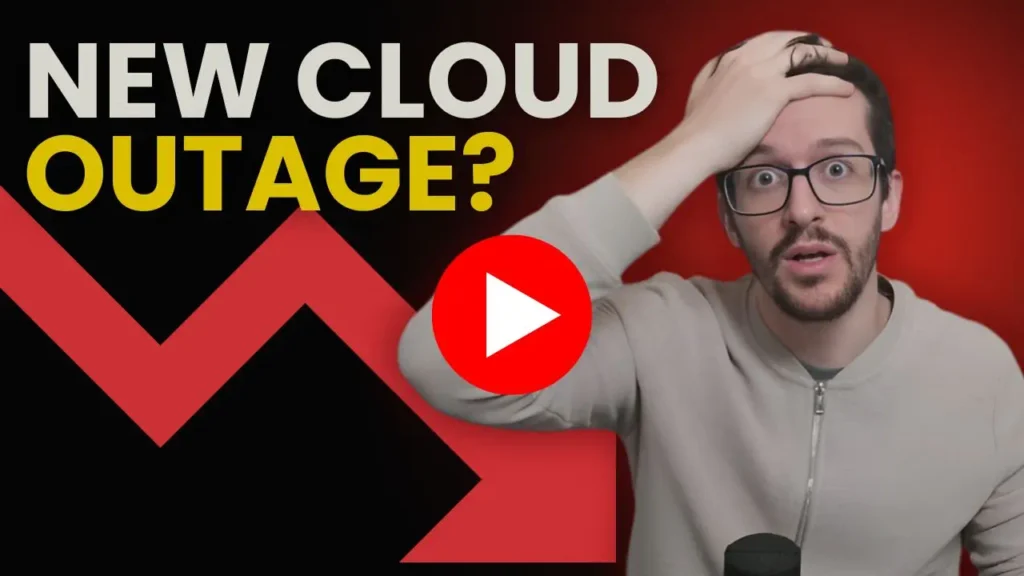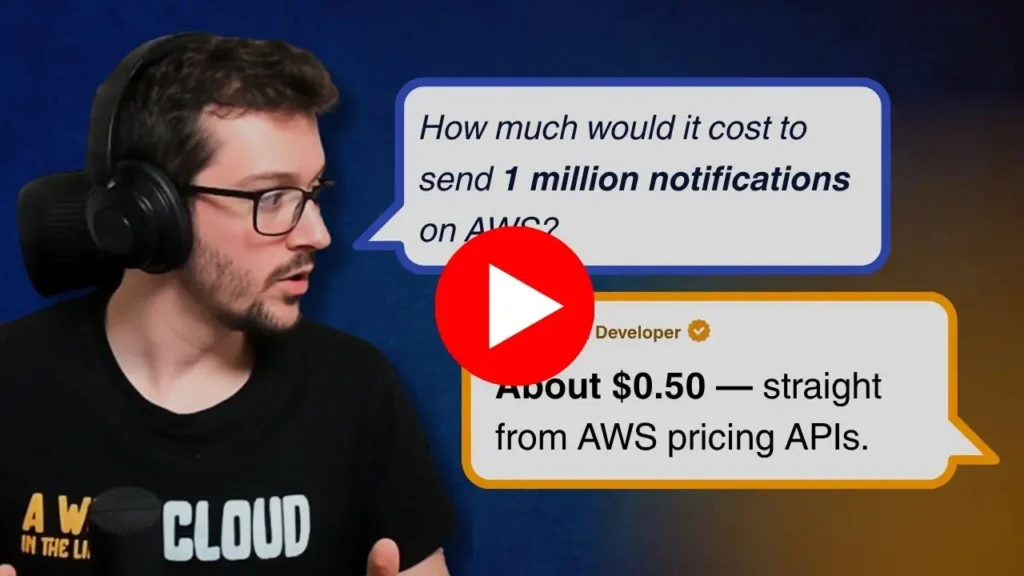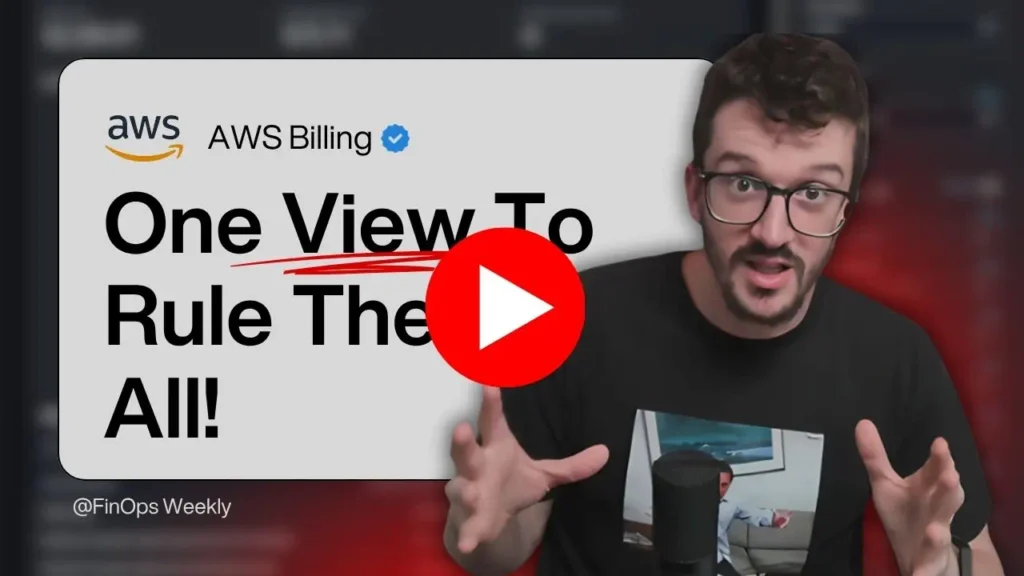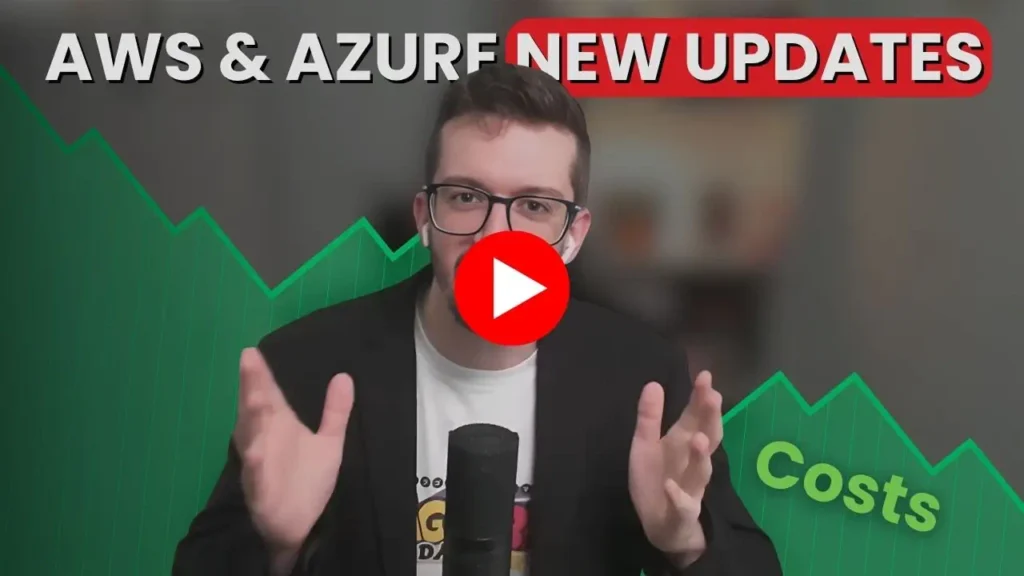Attend our Next FinOps Live Event | 26 February
AWS FinOps Updates
AWS Cloud Cost Optimization News & AWS FinOps Updates
Welcome the AWS FinOps Updates & Cloud Cost Optimization news.
Every week, we’ll update this page with all the news that can help you do cloud cost optimization & FinOps in AWS.
February 13, 2026
AWS Network Firewall price reductions reduce multi‑VPC and TLS inspection costs
AWS announced price reductions for Network Firewall, extending NAT Gateway hourly and data processing discounts to service‑chained secondary endpoints and removing additional data processing charges for Advanced Inspection (TLS inspection). AWS lowered costs for Network Firewall in architectures that chain services across VPCs and use TLS inspection by applying existing discounts to secondary endpoints and removing extra Advanced Inspection charges.
Also, the changes specifically extend NAT Gateway discounts and eliminate additional data processing fees for TLS inspection.
Amazon Athena adds 1‑minute capacity reservations to save on bursty queries
Athena introduced 1‑minute Capacity Reservations and lowered the minimum reservation to 4 DPUs, enabling fine‑grained, short‑duration capacity control and cost savings up to 95% for short workloads. Athena’s 1‑minute reservations let you reserve the exact capacity for short, bursty query runs and set a lower minimum of 4 DPUs for reservations.
Plus, AWS highlights potential cost savings up to 95% for short workloads when you match reservations tightly to query bursts.
EC2 capacity blocks for ML can be shared across accounts to improve utilization
AWS announced GA for cross-account sharing of EC2 Capacity Blocks for ML using AWS RAM, enabling organizations to pool reserved GPU capacity across accounts. The GA release enables sharing EC2 Capacity Blocks for ML across accounts through AWS Resource Access Manager (AWS RAM), so reserved GPU capacity can be pooled.
Additionally, pooling helps improve utilization of reserved GPU capacity and reduces per-account underutilization.
OpenSearch Serverless Collection Groups to share OCUs and reduce compute waste
Amazon OpenSearch Serverless introduced Collection Groups to share OCUs across collections while allowing distinct KMS keys, and to set minimum OCU allocations for predictable performance. Collection Groups let you pool OCU capacity across multiple collections to improve utilization and lower compute cost, along with the ability to enforce a minimum OCU for steady performance.
Also, the feature reduces cold‑start overhead by keeping a baseline allocation and supports distinct encryption keys per collection.
AWS Config adds 30 new resource types, including a Cost Category resource for governance
AWS Config expanded coverage with 30 new resource types, including AWS::CE::CostCategory, to improve governance coverage. The expansion brings broader resource tracking into AWS Config and explicitly includes a CostCategory resource type to help manage cost-related constructs.
Additionally, more resource coverage helps teams enforce policies and detect drift across a wider set of services.
Amazon Redshift can allocate extra compute for automatic optimizations with observability
Redshift added the ability to allocate extra compute for autonomics (ATO, ATS, Auto Vacuum, Auto Analyze) and exposes SYS_AUTOMATIC_OPTIMIZATION observability while providing cost-control limits. You can now let Redshift autonomic operations use extra compute during peak activity so optimizations run reliably, and you get SYS_AUTOMATIC_OPTIMIZATION visibility into what’s happening.
Plus, AWS included cost-control limits so these optimizations can’t grow compute without bounds.
Amazon EKS Auto Mode can send managed capability logs as CloudWatch Vended Logs
EKS Auto Mode can now configure its managed capabilities as CloudWatch Vended Logs sources for reliable, lower‑cost log delivery of autoscaling, storage, and networking observability. EKS Auto Mode’s managed capabilities can be configured as CloudWatch Vended Logs sources, improving delivery reliability and potentially reducing log handling overhead.
Also, this helps centralize autoscaling, storage, and network logs for debugging and cost analysis of managed Kubernetes operations.
February 6, 2026
New partner revenue measurement for service consumption attribution
This provides clearer attribution of how partner solutions generate AWS service usage and revenue.
Consequently, partners and customers can improve FinOps reporting and understand service consumption tied to third‑party offerings.
AWS Marketplace supports localized billing for Professional Services in EMEA
This reduces procurement friction and simplifies billing and chargeback for EMEA customers and partners.
New EC2 C8id / M8id / R8id instances, better compute and memory price‑performance
AWS states these families offer up to 43% higher compute performance and up to 3.3x memory bandwidth versus prior generations, plus flexible Instance Bandwidth Configuration.
As a result, you can choose instance types that improve price‑performance for compute, balanced, or memory‑heavy workloads without wholesale architecture changes.
G7e GPU instances for faster inference, higher throughput per dollar
AWS claims up to 2.3x inference performance versus the prior generation and supports On‑Demand, Spot, and Savings Plans.
Redshift autonomics now work across multi‑cluster setups
Quick read: Amazon Redshift extended its autonomic features to multi‑cluster environments.
Amazon applied ATO, ATS, Auto Vacuum, and Auto Analyze across consumer clusters so optimizations consider query patterns across the whole deployment.
EventBridge payloads grow to 1 MB
This lets you put richer payloads—like larger LLM prompts or telemetry—into single events instead of using external storage or chunking.
ECS publishes container health as a CloudWatch metric
Heads up: Amazon ECS now emits UnHealthyContainerHealthStatus to CloudWatch Container Insights.
ECS will report container health status so you can set alarms and automate remediation when containers become unhealthy.
Lambda gets better observability for Kafka event source mappings, debug and control retry costs
Lambda now provides log level options and grouped metrics for Kafka polling and processing behavior.
As a result, you get clearer visibility into retries, backoff, and processing bottlenecks that can drive extra compute and invocation costs.
And that helps teams tune throughput and error handling to keep function-related spend under control.
DynamoDB global tables now support multi‑account replication, cleaner cost allocation and governance
Note: Amazon DynamoDB global tables can now replicate across AWS accounts and Regions. This enables organizational isolation while using global tables pricing, so teams can keep accounts separate for governance or billing.
GameLift Servers scale to and from zero, avoid idle instance charges
Quick: Amazon GameLift Servers added automatic scaling that can scale down to zero and back up.
Lightsail adds memory‑optimized instance bundles up to 512 GB
These bundles offer simpler, predictable pricing paths for memory‑heavy workloads that previously needed larger EC2 setups.
Amazon Keyspaces pre‑warming (WarmThroughput) for tables
You can pre‑warm tables in both provisioned and on‑demand modes with a one‑time charge to reduce throttling during launches or campaigns.
January 30, 2026
Dashboard fixes in the AWS CUDOS FinOps framework improve reporting accuracy
CUDOS Dashboard v5.7.1 fixes week number calculations and Shield Advanced visuals.
The release corrects week number calculations and restores accurate visuals for Shield Advanced paid subscription costs, so trend lines and executive reports reflect the right time slices.
Also, those fixes reduce reporting noise and improve the reliability of FinOps insights, helping teams trust dashboards when making cost decisions.
CORA Dashboard visual fix makes multi-period savings easier to spot
CORA Dashboard v0.0.11 fixes the “Top Potential Savings Over Time” visual.
This patch ensures the chart shows all dataset rows instead of dropping some periods, improving visibility into potential savings that span multiple reporting windows.
Moreover, that means FinOps teams can more reliably identify multi‑period opportunities and present consistent savings narratives to stakeholders.
Longer Bedrock prompt caches for Anthropic models can cut inference spend
Amazon Bedrock now supports a 1-hour prompt caching TTL for select Anthropic models.
The feature adds a 1‑hour cache option (in addition to the default 5‑minute cache) for select Anthropic Claude models, letting identical prompts reuse cached context for longer.
Also, the 1‑hour cache is billed at a different rate than the default, so you can trade off cache duration and cost depending on workload patterns.
Faster RDS Blue/Green switchovers cut deployment risk and downtime
Amazon RDS Blue/Green Deployments reduces single‑Region switchover downtime to about five seconds.
The improvement brings typical switchover time for writer instance changes down to ~5 seconds for direct endpoint clients during engine upgrades, maintenance, or scaling.
Plus, that enables safer deployment patterns with minimal user impact, which reduces operational risk and the cost of prolonged maintenance windows.
More regions for C8i instances and C8i‑flex for better migration choices
Amazon EC2 C8i and C8i‑flex instances are available in Asia Pacific (Sydney) and Europe (Frankfurt) and C8i is also now in Europe (London).
These Intel® Xeon 6‑based compute‑optimized instances offer up to ~15% better price‑performance and higher memory bandwidth versus previous Intel generations.
Also, you can buy them On‑Demand, Spot, or via Savings Plans to optimize cost based on workload predictability.
C8gn Graviton4 instances and Graviton4 DB families expand region coverage
C8gn offers up to ~30% better compute performance and high network bandwidth (up to 600 Gbps), while Graviton4 DB instances report 29–40% price/performance gains versus prior generations.
Moreover, broader availability means you can migrate distributed workloads and databases regionally to realize Graviton4 price‑performance benefits.
January 23, 2026
Instance Scheduler adds enhanced scaling, event‑driven automation, and reliability features
New features let the scheduler react to tag events, attempt alternate instance types on capacity shortfalls, and provide tags to help teams troubleshoot.
That improves reliability of scheduled start/stop automation and reduces idle instance waste.
Amazon EBS now lets you modify a volume up to four times in 24 hours, respond faster to storage needs
AWS just made it easier to adjust your cloud storage on the fly.
Amazon Elastic Block Store (EBS) now supports up to four Elastic Volumes modifications per volume within a rolling 24‑hour window, up from the prior cadence. You can change size, volume type, and performance (IOPS/throughput) and start a new modification as soon as the previous one completes, provided you’ve done fewer than four in the past 24 hours.
This works without detaching volumes or restarting instances, so applications keep running during changes. Also, the capability is automatically enabled and available in all commercial, GovCloud, and China Regions.
Amazon ECR adds cross‑repository layer sharing (blob mounting), reduce image storage and push times
Shared layers remove duplicate storage for common base layers and speed up pushes by mounting blobs instead of pushing identical layers repeatedly.
January 16, 2026
Faster, clearer billing with the enhanced Transactions view in the Billing Console
The updated Transactions view now loads pages in milliseconds instead of minutes and was rolled out to all customers on January 12, 2026 across all AWS commercial regions. It gives teams access to complete transaction histories without timeouts, even for accounts with tens of thousands of transactions.
Additionally, the view adds consolidated balance tracking, clear +/- indicators for amounts owed versus funds available, improved status indicators, and advanced filters including a Usage Consolidation Account column for organizations using Billing Transfer which reduces reconciliation time and confusion.
Get exact AI chargeback: AWS Data Exports reports granular Amazon Bedrock operation types
Cost and Usage Reports (CUR), CUR 2.0, and Data Exports for FOCUS now include granular Amazon Bedrock operation names (for example InvokeModelInference and InvokeModelStreamingInference), making it possible to attribute model spend by operation and provider.
This helps FinOps teams do precise chargeback and billing analysis for foundation-model usage, enabling more accurate cost allocation and targeted optimization across Bedrock models.
Attribute transient analytics costs: EMR Serverless adds job run–level cost allocation
Amazon EMR Serverless can now attribute costs to individual job runs for finer chargeback.
EMR Serverless supports job run–level tagging and cost allocation so individual runs show up in Cost Explorer and in Cost and Usage Reports (CUR). This lets teams see exact costs per job or domain instead of only application- or cluster-level aggregates.
Control runaway analytics costs with Redshift Serverless queue-based query management
Redshift Serverless adds queue-based query resource management to limit expensive queries.
You can create dedicated query queues with custom monitoring rules that can auto-abort long-running or expensive queries and assign queues by user role or query group. This gives engineering and FinOps teams an automated lever to enforce cost-aware SLAs and prevent single queries from blowing analytics budgets.
Lower TCO option: Amazon Neptune adds Graviton3 R7g and Graviton4 R8g instances (priced ~16% lower)
Neptune supports R7g (Graviton3) and R8g (Graviton4) instances on engine v1.4.5+; the announcement notes R7g/R8g are priced about 16% lower versus R6g.
New memory-optimized EC2 family (X8i) now GA
AWS launched the X8i memory-optimized instances generally available for heavy-memory workloads.
The X8i family (Intel Xeon 6 custom) offers up to 1.5x memory capacity up to 6 TB and is available via On-Demand, Savings Plans, and Spot.
S3 Storage Lens organization-wide metrics available in AWS GovCloud (US)
S3 Storage Lens org-wide metrics are now available in GovCloud (US) regions to spot storage waste.
Organization-wide object usage and activity metrics, including identification of non-current versions, incomplete multipart uploads, and cross‑Region transfer hotspots are now supported in GovCloud; advanced metrics also offer longer retention for trend analysis.
This helps FinOps teams find storage waste and prioritize lifecycle or replication changes in regulated or government environments.
January 9, 2026
EC2 Capacity Manager adds Spot interruption metrics
EC2 Capacity Manager now reports Spot interruption metrics across accounts and regions. EC2 Capacity Manager added Spot Total Count, Spot Total Interruptions, and Spot Interruption Rate metrics so you can quantify Spot reliability.
That gives FinOps and platform teams the visibility to tune Spot strategies, weigh cost vs. interruption risk, and optimize fleet composition for predictable spend. Moreover, having interruption metrics across accounts and regions helps you identify which zones or instance types yield the best Spot stability for your workloads.
AWS Marketplace Seller Reporting shows collections visibility — better seller cashflow insight
AWS Marketplace Seller Reporting now provides collections visibility in revenue dashboards.
That helps sellers and finance teams forecast cashflow and reconcile revenue timing more accurately, improving financial planning and ops. And for buyers, clearer collection status in feeds can aid reconciliation with vendor invoices.
EC2 instance announcements and regional expansions
AWS rolled out Graviton4 families (M8g, M8gn, M8gb, C8g, C8i) and expanded R8i, I7ie, and others into additional regions, plus GA for M8gn/M8gb.
EC2 Spot reliability and warm buffers for GameLift Streams autoscaling
AWS updated GameLift Streams with real‑time metrics and Gen6 stream classes with enhanced autoscaling. GameLift Streams added per‑session CPU/GPU/VRAM and memory metrics and clearer session error reasons, plus Gen6‑based stream classes and autoscaling with warm buffers.
That helps you choose the right instance classes and tune autoscaling (min/max/target‑idle) to control streaming costs and improve user experience. And real‑time performance stats let you avoid oversized instances and reduce wasted GPU/CPU spend.
January 2nd, 2026
Simplified import of CloudTrail Lake data into CloudWatch
Importing historical CloudTrail Lake events into CloudWatch is straightforward and the import operation itself is free. Also, imported data is billed under CloudWatch custom logs pricing, so you’ll want to account for ingestion and storage in observability budgets.
December 26, 2025
Use account-level tags directly across Cost Management to simplify multi-account allocation
This update lets teams treat account tags as first-class cost allocation dimensions without maintaining separate account lists.
Also, it’s generally available across commercial AWS Regions (excludes GovCloud/China), so organizations running standard commercial accounts can immediately use account tags to drive chargeback and reporting.
New Billing Conductor controls let you create service-scoped custom line items for clearer internal chargebacks
That gives FinOps teams finer control to create internal bill lines—for example, allocating shared support fees or Savings Plan discounts—to specific services rather than a catch-all line.
And because you can choose itemized or consolidated display, it’s easier to tailor reports for engineering, finance, or leadership audiences.
CloudWatch can auto-enable telemetry org-wide for six critical services
This helps enforce consistent observability at scale by automatically turning on telemetry across accounts, but it also calls out that customers will incur AWS Config and CloudWatch ingestion charges.
So, on balance, it’s great for coverage and governance—meanwhile you’ll want to factor the additional ingestion and AWS Config costs into your org-wide monitoring budget.
AWS IoT adds event-based logging to cut CloudWatch ingestion costs
That means you can reduce verbose logging for low-value events while keeping higher verbosity for critical ones, helping lower CloudWatch ingestion and storage costs.
Also, the capability is available in all AWS Regions where AWS IoT is supported, so IoT teams can adopt per-event log level controls immediately.
ECS Managed Instances can now provision EC2 Spot for big compute cost savings
That lets AWS manage the fleet while you tap Spot capacity—enabling up to ~90% compute cost savings for fault‑tolerant container workloads.
Plus, since it’s available in all ECS Managed Instances regions, teams can reduce billings for non-critical or resilient services by switching capacityOptionType to Spot.
EC2 exposes Availability Zone ID across APIs for predictable placement and planning
Using AZ ID reduces cross-account placement mistakes and enables predictable multi-account architecture and cost planning.
Plus, AZ ID support is available in all AWS Regions including GovCloud and China, so multi-account setups can standardize on zone IDs everywhere.
SageMaker Studio supports SOCI indexing to speed container startup and lower interactive costs
SOCI indexing can reduce container startup times by 30–50%, which helps lower the bill for interactive sessions and improves developer productivity.
Meanwhile, teams running many short-lived Studio sessions can expect lower waste from long startup times.
December 18, 2025
Allocate costs by user attributes for clearer chargeback
The announcement says you can import workforce user attributes through IAM Identity Center and use those attributes for cost allocation. This directly enables per-user cost attribution for subscription and on‑demand fees in Cost Explorer and the CUR (Cost and Usage Report). And in practice, you can map spend to org attributes like cost center or department for better traceability and budgeting.
Export dashboards to PDF and CSV for simpler reporting
The update adds a way to export a whole dashboard to PDF and to download individual widget data as CSV. Plus, CSV widget exports make it simpler to feed dashboard data into spreadsheets or local analytics workflows.
More precise chargeback with Billing Conductor custom line items
AWS Billing Conductor added service-scoped custom line items and display controls to improve chargeback and re-billing. You can apply percentage discounts to specific fees and control how custom items appear across Cost Explorer, Bills, and CUR exports.
Enforce purchase orders and add custom messaging in Marketplace purchases
AWS Marketplace now supports mandatory purchase orders and custom messaging at purchase to strengthen procurement governance. This enforces purchase governance at the point of sale and improves downstream procurement-to-pay workflows. For FinOps and procurement, that means cleaner purchase records, better cost allocation, and fewer surprises on SaaS and marketplace spend.
Carbon footprint data now published within ~21 days
AWS now publishes customer carbon footprint estimates between days 15–21 after usage (previously up to three months), giving sustainability teams timelier data. AWS shortened the lag for carbon footprint estimates so you get emissions data in roughly three weeks instead of months.
Payment Cryptography API pricing reduced up to 63%
They also unified pricing across regions to make high‑volume cryptographic workloads more predictable. That directly reduces billable costs for high‑throughput payment systems and simplifies forecasting for cryptography-related spend.
EMR Managed Scaling now available in all commercial regions
Managed Scaling will automatically adjust EC2 capacity in EMR clusters to balance performance and cost, and it supports Spot instances. Expanded regional availability means more teams can rely on automatic cluster right-sizing closer to their workloads.
OpenSearch: writeable warm S3-backed tier for lower-cost storage
New OI2 instances for better indexing price-performance
That combination improves price‑performance for workloads that spend heavily on indexing and storage. If you run indexing-intensive clusters, benchmarking OI2 could lower total indexing and storage cost per throughput unit. And when paired with the warm tier, you can move older data off expensive local disks faster.
OpenSearch automatic semantic enrichment — billed as OCUs
However, that enrichment is billed in OpenSearch Compute Units (OCU), which affects indexing and ingestion costs. This simplifies building semantic search, but you’ll want to track OCU consumption to understand the cost impact on indexing pipelines. So assess whether the enrichment value justifies additional OCU spend for your use case.
EC2 Auto Scaling gets synchronous LaunchInstances API for instant capacity feedback
EC2 Auto Scaling introduced a synchronous LaunchInstances API that returns immediate capacity availability and allows AZ/subnet overrides. That reduces uncertainty in scaling operations and helps avoid wasted provisioning attempts. It’s especially useful when you’re orchestrating deterministic scaling for cost-sensitive workloads.
Fargate honors container stop signals (STOPSIGNAL) for cleaner shutdowns
Previously, Fargate always sent SIGTERM (then SIGKILL after timeout) to Linux containers; now ECS honors the container’s configured stop signal. You enable this by adding a STOPSIGNAL instruction (for example, STOPSIGNAL SIGQUIT) to your Dockerfile.
WorkSpaces Applications adds health & performance metrics for right‑sizing
Amazon WorkSpaces Applications added CloudWatch fleet/session/instance metrics to help admins size streaming instances and set thresholds. WorkSpaces Applications now emits metrics for fleet, session, and instance health and performance into CloudWatch. For FinOps, better telemetry makes right‑sizing decisions data-driven and helps avoid over-provisioning streaming instances.
Instance Updates
M8gn/M8gb general availability — better price-performance for general purpose
M8gn and M8gb use Graviton4 and offer higher compute performance and improved network and EBS bandwidth versus prior generations. A positive delta could justify migration planning to capture ongoing savings.
C8gb GA: EBS-optimized Graviton4 instances for storage-sensitive compute
C8gb targets storage-sensitive compute with higher EBS bandwidth and improved compute efficiency. Those specs improve price‑performance where EBS throughput is the bottleneck. For workloads bound by storage I/O, switching to C8gb could reduce instance count or improve throughput per dollar. So include C8gb in instance refresh plans if EBS is a major cost lever.
M9g preview with Graviton5: watch next‑gen price-performance
December 11, 2025
Tag Automated Backups in RDS & Aurora for better chargeback and ABAC
AWS now supports resource tagging for Automated Backups in Amazon RDS and Aurora. This lets you tag backups separately from the parent DB instance so backup storage and related charges can be attributed and controlled more precisely. Moreover, those tags enable clearer cost allocation, ABAC controls, and more granular backup cost tracking across environments.
Amazon ECS now supports custom container stop signals on AWS Fargate
Amazon ECS just made it easier to shut down containers the right way on AWS Fargate. Before this change, every Linux container on Fargate got the same shutdown command (SIGTERM) when stopping, no matter what the container actually needed. Now Fargate reads the stop signal directly from your container image and uses that instead.
December 4, 2025 - re:Invent Special
Database Savings Plans: commit by $/hour to cut database spend up to 35%
AWS launched Database Savings Plans to reduce database costs up to 35%. AWS says the new Database Savings Plans let you commit to a consistent amount of usage measured in $/hour for a one‑year term with no upfront payment, and the discount automatically applies across supported database usage.
That matters because the plan applies to both serverless and provisioned instances and follows usage across engines, instance families, sizes, deployment options, and Regions: so you can move between db.r7g and db.r8g, shift Regions, or modernize from RDS for Oracle to Aurora PostgreSQL and keep discounts. Plus, the Billing console provides purchase recommendations and a Savings Plans Purchase Analyzer to model savings before you buy.
Amazon S3 Vectors GA — low‑cost, elastic vector storage (up to 90% savings)
Amazon S3 Vectors is now generally available as a cost‑optimized vector bucket and index service. S3 Vectors claims up to 90% reduction in upload/store/query costs and supports billions of vectors per index and thousands of indexes per bucket, with region expansion to 14 Regions and vector‑level encryption/tagging for cost tracking.
For FinOps teams, that can dramatically lower vector DB storage and query spend for RAG/semantic search workloads while preserving governance and cost attribution.
S3 Tables Intelligent‑Tiering — automatic tiering to cut table storage spend up to ~80%
Amazon S3 Tables added an Intelligent‑Tiering storage class to automatically move table data across access tiers. The feature auto‑transitions table data between Frequent, Infrequent, and Archive Instant Access tiers (policies like 30/90 days are used), reducing storage costs without manual rules.
That directly helps teams reduce ongoing table storage bills (AWS cites up to ~80% savings) and removes operational overhead of maintaining tiering policies.
S3 Metadata and Storage Lens expansions — better visibility to optimize storage costs
Amazon S3 Metadata expanded into 22 more Regions and S3 Storage Lens added performance metrics, support for billions of prefixes, and export to S3 Tables. S3 Metadata gives near real‑time, queryable object metadata to spot hot/cold objects and access patterns, while Storage Lens adds access performance metrics and can export metrics directly to managed S3 Tables.
Together those features let FinOps teams identify cold data candidates for lifecycle rules, pinpoint inefficient cross‑Region access that drives cost, and feed analytics workflows without custom ETL.
S3 Batch Operations — jobs run up to 10× faster at scale
AWS improved S3 Batch Operations performance, making large jobs up to 10× faster. AWS says pre‑processing and execution changes speed jobs for millions to billions of objects, reducing time for copy/tagging/lifecycle and checksum tasks.
Faster batch jobs cut operational time and the compute/support effort for large maintenance runs, lowering the overhead of large‑scale storage management.
Amazon S3: maximum object size increased to 50 TB
AWS raised the S3 maximum object size from 5 TB to 50 TB. This change simplifies workflows for very‑large files (high‑res video, seismic, AI datasets) by removing the need to split objects while keeping lifecycle, replication, and analytics features.
EMR Serverless serverless storage — avoid local disk provisioning, cut costs up to ~20%
EMR Serverless introduced serverless storage that decouples shuffle/intermediate data from worker VMs (EMR release 7.12+). By removing the need to provision local disks, AWS says this reduces job failures and can lower processing costs by up to ~20% by avoiding idle worker charges.
AWS Glue materialized views (Iceberg) — accelerate queries and lower compute for repeated work
AWS Glue added managed materialized views stored as Apache Iceberg with automatic incremental refresh. Glue’s views are query‑aware (Athena/EMR/Glue) and can speed repeated analytics up to ~8×, cutting compute used for frequent queries.
That’s a direct way to lower recurring analytics costs for dashboards and reuse patterns without redesigning pipelines.
RDS: Optimize CPU for M7i/R7i to reduce SQL Server/Windows licensing and price
RDS for SQL Server added Optimize CPU for M7i and R7i instances to disable SMT and lower vCPU counts billed for licensing. AWS states this can lower SQL Server and Windows licensing charges by up to ~50% and deliver up to 55% lower price versus prior generations.
RDS for Oracle/SQL Server: scale to 256 TiB with additional storage volumes
AWS now allows adding up to three extra storage volumes (each up to 64 TiB) to reach 256 TiB per RDS instance without downtime. You can mix io2 and gp3 to tune cost and performance and temporarily scale out for short‑term needs.
RDS for SQL Server: Developer Edition support for non‑prod (lower licensing spend)
RDS for SQL Server added support for Developer Edition for non‑production environments. That gives you feature parity for testing while lowering licensing costs for dev/test instances.
Amazon Bedrock Reserved tier and reinforcement fine‑tuning — capacity predictability and accuracy gains
Amazon Bedrock added a Reserved Service tier for tokens‑per‑minute capacity and reinforcement fine‑tuning to improve accuracy. The Reserved tier offers 1 or 3 month options for predictable throughput and price control, while reinforcement fine‑tuning can yield large accuracy gains (AWS cites ~66% improvement).
Amazon EC2 Trn3 UltraServers and P6e‑GB300 UltraServers — better price‑performance for training/inference
AWS announced EC2 Trn3 UltraServers powered by Trainium3 for faster, lower‑cost training and made P6e‑GB300 UltraServers (NVIDIA GB300 NVL72) generally available for inference.
Trn3 UltraServers improve FP8 performance, HBM3e memory/bandwidth and performance/Watt for frontier training; P6e‑GB300 offers ~1.5× memory and FP4 compute vs prior gen for inference.
New and preview EC2 instance families — more price‑performance choices
Highlights: C8a (5th Gen AMD EPYC) for compute‑optimized workloads, C8ine preview for dataplane packet performance, M8azn for higher CPU frequency, X8aedz and X8i for large memory footprints, and M4 Max Mac preview for macOS CI/CD.
AWS Marketplace: multi‑product solutions, express private offers, agent mode and variable payments
AWS Marketplace introduced multi‑product solutions, express private offers, AI agent mode, AI‑enhanced search, and variable payments for professional services. These let customers buy bundled partner solutions with a single negotiated offer, get near‑instant personalized pricing, use conversational discovery, and pay for professional services with variable payment terms.
For procurement and FinOps teams, this streamlines purchasing, accelerates approvals, and improves visibility into total solution costs and cashflow options.
Amazon S3: cross‑region replication, metadata, and Storage Lens (recap)
Multiple S3 updates expand replication, metadata coverage, and observability. These combined changes give you tools to replicate, monitor, and analyze storage usage globally, enabling targeted optimizations that lower storage and access costs.
AWS Support transformation — new tiers and AI integration
AWS restructured Support plans into Business Support+, Enterprise Support, and Unified Operations with added AI and TAM expertise. The new plan structure and SLAs may affect support cost and operational choices; FinOps teams should review changes to ensure support level aligns with expected operational and cost tradeoffs.
November 29, 2025
Updates on CFM Tips MCP Server
Make cost optimization conversational with the CFM Tips MCP Server on GitHub. The repository provides an MCP server designed for AWS cost analysis and optimization recommendations that integrates with Amazon Q CLI and other MCP-compatible clients. It includes playbooks for EC2 right-sizing, EBS cleanup, RDS and Lambda optimization, and deep S3 analysis, and can output reports in JSON or Markdown.
Additionally, the tool uses real CloudWatch metrics and Cost Explorer/Compute Optimizer data so recommendations and savings estimates are based on your actual usage rather than guesses.
Apply optimization recommendations at scale with Compute Optimizer automation rules
AWS Compute Optimizer automation rules let you schedule and scope recommended actions. The feature lets you automatically apply optimization recommendations (for example, cleaning up unattached EBS volumes or upgrading volume types) on a schedule and targeted by tag or region, with dashboards and rollback options.
Find and remove NAT Gateways you’re still paying for but not using
AWS Compute Optimizer now recommends unused NAT Gateways. Compute Optimizer analyzes a 32‑day period using CloudWatch metrics — active connection count, incoming packets from source, and incoming packets from destination — to flag NAT Gateways with no traffic activity and show the total potential savings.
To avoid false positives, it checks whether a NAT Gateway is associated with any Route Tables before recommending removal.
Allocate Transit Gateway and firewall costs more accurately
AWS Transit Gateway added Flexible Cost Allocation and Network Firewall supports Transit Gateway metering policies. Transit Gateway’s metering policies let you allocate data processing and transfer charges at attachment- or flow-level granularity, so costs can be attributed to source, destination, or central accounts.
As a result, internal showback/chargeback becomes more accurate and simpler to operate, helping teams recover network-related costs without manual billing work.
Make unused reservation capacity available and improve reservation utilization
Amazon EC2 interruptible Capacity Reservations let owners temporarily expose unused On‑Demand reservations as interruptible capacity for others. This lets teams increase utilization of reserved capacity by allowing safer, lower-cost consumption while preserving the ability for the reservation owner to reclaim capacity when needed.
Auto-scale Athena capacity reservations and control per-query DPU use
Amazon Athena published an auto-scaling solution for Capacity Reservations and added per-query DPU controls. The auto-scaling solution uses Step Functions to adjust reserved DPUs up or down based on CloudWatch metrics and thresholds, helping teams match capacity to demand and avoid wasted reservation spend.
Additionally, Athena now exposes per-workgroup and per-query DPU controls so you can limit DPU usage at the query level and tune concurrency versus cost.
Add predictable pricing for Bedrock high-throughput inference
Amazon Bedrock introduced a Reserved Service tier. The Reserved tier lets customers reserve tokens‑per‑minute capacity with fixed monthly pricing for 1‑ or 3‑month terms; unused reserved capacity overflows to pay‑as‑you‑go to avoid disruption.
Therefore, teams with steady, high‑throughput inference workloads can get predictable costs and better budget control for Bedrock usage. Also, this helps reduce variance in inference spend and offers a planning path for predictable GenAI cost models.
Cut GPU inference and training costs with SageMaker HyperPod improvements
SageMaker HyperPod added Spot Instances, NVIDIA MIG, managed tiered KV cache, intelligent routing, and Kubernetes labels/taints support across recent updates. Additionally, the managed tiered KV cache plus intelligent routing can deliver up to ~25% cost savings for LLM inference by reusing KV state and routing to instances with relevant cached data.
Lower storage and retention spend with Kinesis warm tier
Amazon Kinesis Video Streams added a cost‑effective warm storage tier, and Amazon S3 Metadata expanded to 22 additional regions. The Kinesis warm tier provides lower‑cost longer retention with sub‑second access latency compared to hot tier, letting teams keep longer media retention at lower cost.
Align backups with cost‑efficient storage classes for FSx
AWS Backup now supports Amazon FSx Intelligent‑Tiering (Lustre and OpenZFS). This allows centralized backups for FSx file systems while leveraging Intelligent‑Tiering storage classes that automatically adapt to usage and cost profiles.
Centralize license tracking to reduce renewals and audit risk
AWS License Manager added license asset groups for centralized software asset management. License asset groups let you consolidate tracking of commercial software licenses, expirations and usage across regions and accounts. Therefore, teams can make more informed renewal decisions, lower compliance risk, and reduce overspend from unused or under‑utilized licenses.
Detect cost surprises faster with improved anomaly detection
AWS Cost Anomaly Detection improved detection speed and accuracy. The service now uses rolling 24‑hour windows and like‑for‑like time‑of‑day comparisons to surface unusual spend patterns quicker and with fewer false positives.
Make CloudWatch agent rollout and monitoring coverage easier
Amazon CloudWatch now offers in‑console agent management for EC2. The new experience enables one‑click installation and tag‑based automated policies to manage the CloudWatch agent across EC2 fleets.
Reduce analytics pipeline costs with Iceberg V3 and Glue updates
Multiple AWS analytics services (EMR, Glue, SageMaker notebooks, S3 Tables, Glue Data Catalog) now support Iceberg v3 deletion vectors and row lineage, which speed up deletes/updates and cut compaction compute costs. Additionally, Glue 5.1 adds Iceberg v3 support, upgrades core engines (Spark 3.5.6, Python 3.11), and Lake Formation write enforcement to reduce compaction and storage overhead.
November 22, 2025
FOCUS 1.2 now on GA — invoices, reservation status, and SaaS-friendly fields
FOCUS 1.2 adds 14 columns over 1.0, including InvoiceId (so finance teams can reconcile lines to invoices), CapacityReservationId and CapacityReservationStatus (so you can see used vs unused reserved capacity), and pricing currency fields that support virtual currencies used by some SaaS providers.
FOCUS 1.2 supports hourly, daily, and monthly granularity and is recommended for new implementations, but it’s not backward compatible — AWS recommends testing FOCUS 1.2 in parallel before switching production pipelines.
Create a FOCUS 1.2 export in the Billing console (“FOCUS with AWS columns”) or programmatically with the bcm-data-exports:CreateExport API to streamline invoice reconciliation and cross-vendor reporting.
Measure cloud efficiency with the new Cost Efficiency metric — one number that ties actions to dollars
The metric combines potential savings from rightsizing, idle cleanup, commitment recommendations, migration (like Graviton), and storage optimization against your total optimizable spend, using a rolling 30‑day window so the score reflects recent behavior.
Because it refreshes daily and shows 90 days of history, you can see immediate impact when you act — AWS says improvements show up within 24–48 hours — and drill down by AWS Account or AWS Region. This helps you benchmark teams, track ROI, and present a single, leadership-friendly efficiency story (AWS even gives an example of moving from 60% to 82% efficiency and the corresponding dollars saved).
You can pull the metric programmatically — for example via the API/CLI sample aws cost-optimization-hub list-efficiency-metrics — and integrate it into dashboards so it complements, not replaces, your existing FinOps KPIs.
Keep commitment benefits where you want them with RI, SP Group Sharing
You define groups using Cost Categories and pick either Prioritized Group Sharing (beneficiaries get priority, leftovers can share org-wide) or Restricted Group Sharing (benefits stay inside the group).
That matters because teams that buy commitments can now ensure their purchase actually benefits their workloads first, improving internal chargeback accuracy and ROI reporting — useful for enterprises, public sector, universities, and multinational regulatory needs.
Setup is in Billing Preferences: create Cost Categories, choose sharing mode, preview the bill impact (using the Pricing Calculator) and monitor group-level utilization in Cost Explorer.
AWS managed monitors now auto-track accounts, tags, and cost categories
Instead of one monitor per team or account, create a single AWS managed monitor (“Managed by AWS”), pick the dimension to watch (e.g., the team tag key), and the monitor automatically discovers and learns patterns for every tag value, linked account, or cost category.
This removes the operational burden of maintaining hundreds of customer-managed monitors as teams and accounts are added or reorganized; monitors start working within 24 hours and each AWS managed monitor can track up to 5,000 values.
If you prefer automation, you can create dimensional monitors via the CLI — e.g., the blog shows aws ce create-anomaly-monitor examples for MonitorDimension values like TAG, LINKED_ACCOUNT, and COST_CATEGORY.
Get your invoice PDFs by API — automate billing ingestion and reconciliation
That means you can fetch invoice PDFs directly into your AP systems or reconciliation pipelines instead of manually downloading from the console.
As a result, invoice automation becomes simpler, you reduce manual steps in month‑end close, and you can tie the PDFs to InvoiceId fields (see FOCUS 1.2) for end‑to‑end reconciliation.
Send invoices directly into Ariba or Coupa — same‑day, PO‑matched e‑invoices
You enable the feature in the AWS Billing and Cost Management console (Preferences → Billing Preferences → Add connection), choose which portal and features to activate (PO retrieval and/or e‑invoice delivery), and pick a test mode (sandbox or a $1 production test invoice). Once activated, POs show up in the console within ~15 minutes and AWS runs verification tests before going live.
This removes manual PO entry and invoice uploads, speeds same‑day invoice delivery to procurement portals, reduces errors, and improves auditability for AP teams.
Simplify multi-organization billing and channel resale with Billing Transfer
Billing Transfer centralizes billing and payment responsibility across Organizations and lets you preserve pricing visibility and allocation in Billing Conductor.
Plus, AWS Channel Partners in Solution Provider or Distribution programs can now resell using Billing Transfer and assume financial responsibility for customer Organizations while customers keep management autonomy — which simplifies partner-led billing models and downstream FinOps workflows.
Plan farther out with 18‑month forecasts and AI explanations in Cost Explorer
The forecasting model can use up to 38 months of historical data (opt‑in) so it captures seasonal and multi‑year patterns, and you can extend retention to improve accuracy.
When you generate a forecast in the console there’s a Generate forecast explanation button that returns natural‑language summaries describing drivers, seasonality, and contributors — useful when you need to justify numbers to finance or execs.
The explainability feature is a preview in the Cost Explorer console (not yet API‑exposed), and the 18‑month horizon is available at no extra cost.
CloudFront flat‑rate plans bundle delivery, security, and DNS into predictable monthly tiers
Plans are $0, $15, $200, and $1,000 per month and include published allowances (Free = 1M requests / 100 GB; Pro = 10M requests / 50 TB; Business = 125M requests / 50 TB; Premium = 500M requests / 50 TB). Blocked requests and blocked DDoS traffic don’t count against allowances, and upgrades take effect immediately.
That makes traffic and security costs predictable, reduces surprise bills from traffic spikes or attacks, and can lower downstream service costs by keeping data transfer between origins and CloudFront free.
Reduce long‑term backup spend with a low‑cost warm tier for S3 backups
You can configure automatic tiering by vault or bucket so older backups move to warm storage without manual work.
This lowers retention costs while preserving recovery capability, which helps FinOps teams manage long‑term retention economics.
Archive rarely-used container images with ECR’s new archive storage class
Archive reduces registry storage costs and supports automated lifecycle rules to move images to archive; restores take around ~20 minutes and actions are auditable via CloudTrail.
That helps reduce registry spend while keeping compliance and recovery paths intact.
Match inference SLAs to cost with Bedrock Priority and Flex tiers
Use Priority for latency‑sensitive production traffic and Flex for batch or non‑time‑critical inference to lower inference spend while preserving throughput for critical paths.
Ask cost questions faster — Amazon Q Developer added enhanced cost management capabilities
Because Q Developer surfaces data sources and API visibility, FinOps teams can speed investigations and produce explainable answers for cost variance and optimization recommendations.
Reduce audit noise and processing costs with CloudTrail data event aggregation
By rolling up high‑frequency events into short summaries, security and FinOps teams can preserve visibility into trends while lowering downstream processing and storage costs in high‑volume environments.
November 15, 2025
CUR 2.0 now shows EC2 On‑Demand Capacity Reservations and ML capacity blocks
AWS updated Cost and Usage Report (CUR 2.0) to add hourly granularity and new columns that surface EC2 On‑Demand Capacity Reservations (ODCR) and EC2 Capacity Blocks used for ML. The update exposes ODCR and capacity‑block usage at hourly, resource‑level detail so you can measure reservation coverage and spot unused capacity.
Additionally, that hourly and labeled visibility makes it easier to calculate reservation utilization and identify waste for chargeback and optimization. Also, this directly helps FinOps teams improve forecasting and reclaim unused reservations to lower EC2 spend.
Interactive “Capabilities by Region” tool for region planning and cost tradeoffs
AWS launched a Builder Center “Capabilities by Region” planner with an MCP server output to compare service and feature availability across Regions. The tool lists service, feature, API and CloudFormation availability per Region and provides an LLM‑friendly MCP server output for automated planning.
Meanwhile, teams can use it to select Regions that balance cost, latency, and compliance needs with concrete feature availability. This helps FinOps and architecture teams avoid surprising regional gaps that would otherwise force costly redesigns or duplicate deployments.
AWS Backup adds native, policy‑driven protection for Amazon EKS
AWS Backup now natively supports Amazon EKS cluster state and persistent volumes with policy-based scheduling, cross‑Region/cross‑account copies and immutable vaults. The capability lets you restore at cluster, namespace or volume granularity and centralize backups under one policy engine. Additionally, cross‑Region/cross‑account copies and immutability help meet recovery SLAs and compliance without stitching multiple tools together.
S3 Tables now emit minute‑level CloudWatch metrics for storage and requests
Amazon S3 Tables began publishing CloudWatch metrics for storage, maintenance, and request‑level telemetry at minute granularity. Those metrics give you observability into table storage and operations, enabling monitoring‑driven cost and performance optimization.
Also, minute‑level telemetry makes it practical to build alarms and dashboards that surface anomalies and drive automated remediation.
S3 Tables support tags for ABAC and cost allocation
Amazon S3 Tables can now be tagged, enabling attribute‑based access control (ABAC) and tagging‑driven cost allocation. You can apply cost center, owner, or environment tags to table buckets and individual tables to improve chargeback and reporting.
Additionally, tags make it easier to integrate S3 Tables into existing FinOps pipelines and dashboards for accurate cost allocation. This helps teams enforce ownership and track table charges without ad‑hoc mapping.
SageMaker Unified Studio can inject admin‑configured custom tags into project resources
Amazon SageMaker Unified Studio now lets admins configure custom tags that are automatically applied to all resources created by a project profile. That enforcement ensures consistent tagging on notebooks, endpoints, and other project artifacts for governance and cost allocation.
Also, since tags are applied at resource creation via the API, you get fewer missing tags and more reliable chargeback signals. The direct benefit is cleaner FinOps data for ML projects and less manual tagging overhead.
AWS Control Tower can automatically enroll accounts moved into an OU
Automatic enrollment reduces manual setup work and ensures consistent guardrails and resource baselines across accounts. Meanwhile, that consistency helps avoid drift that can create unexpected spend or governance gaps.
CloudWatch agent adds shared memory metrics for Linux hosts to improve sizing
The CloudWatch agent can now collect shared memory utilization metrics from Linux hosts (EC2 or on‑prem). Shared memory metrics are important to account for memory used by shared segments. Additionally, having that telemetry helps you choose right‑sized instances by showing total memory consumption, reducing over‑provisioning.
CloudWatch Database Insights expands on‑demand ML anomaly detection for DBs
CloudWatch Database Insights extended its on‑demand ML analysis to detect anomalies across DB and OS counter metrics and per‑SQL statement metrics. The feature compares current behavior to baseline and surfaces remediation guidance to shorten diagnostics.
Also, automated detection across top statements helps DBAs find costly queries and optimize resource consumption. This reduces time spent troubleshooting and helps cut database resource waste.
Composite Alarms can alert on thresholds (reduce noisy alerts)
This lowers noisy alerts by enabling alerting logic like “alert only when X of N targets fail.” Additionally, fewer false positives mean less meantime‑wasted and lower incident handling costs. FinOps teams benefit because smarter alerting reduces operational load and unclear incident‑driven spend.
CloudWatch Logs now ingests Network Load Balancer access logs as vended logs
CloudWatch Logs can accept Network Load Balancer (NLB) access logs as vended logs for direct analysis with Logs Insights and metric filters. Ingesting NLB logs into CloudWatch simplifies network‑level troubleshooting with Live Tail and Insights.
However, note that CloudWatch delivery is charged as vended logs while S3 delivery remains free. So, you get easier observability but should weigh tradeoffs for log egress and storage costs.
Application Signals adds AI‑powered Synthetics debugging to speed root‑cause analysis
CloudWatch Application Signals integrated Synthetics canary failures into an AI‑powered audit pipeline that correlates failures with traces, metrics, logs and HAR artifacts and supports natural‑language debugging. The integration helps accelerate root‑cause identification by correlating artifacts and enabling conversational debugging.
Additionally, faster diagnosis reduces MTTR and operational expense tied to incidents. For FinOps, that means fewer costly interruptions and more efficient ops teams.
MSK Express brokers get Intelligent Rebalancing (no extra cost)
MSK Provisioned clusters using Express brokers now include Intelligent Rebalancing to automatically rebalance partitions during scaling events. Automatic rebalancing improves capacity utilization and reduces manual rebalancing work and downtime risk.
Additionally, that helps avoid inefficient over‑provisioning and the operational cost of manual cluster tuning. FinOps teams can count on better utilization without extra rebalancing tooling costs.
New R8a memory‑optimized instances (AMD Turin) for memory‑heavy workloads
AWS announced Amazon EC2 R8a memory‑optimized instances powered by 5th Gen AMD EPYC (Turin), offering higher memory bandwidth and improved price‑performance for memory‑bound workloads. R8a targets databases and in‑memory caches, providing better memory bandwidth and price‑performance than prior generations.
Additionally, choosing R8a can improve performance‑per‑dollar for memory‑heavy apps and reduce cost by needing fewer instances. FinOps teams can evaluate R8a for right‑sizing memory‑bound workloads.
I7i storage‑optimized instances extended to additional Regions
AWS expanded availability of EC2 I7i storage‑optimized instances (5th Gen Intel + 3rd Gen Nitro SSDs) to more Regions for NVMe instance‑store workloads. I7i delivers improved NVMe instance‑store performance and lower I/O latency variability for storage‑intensive workloads.
Also, having I7i in more Regions helps you choose instance types that better match workload I/O needs and cost profiles. That means improved performance without necessarily raising storage compute costs.
November 8, 2025
Slash streaming costs with Kinesis Data Streams On‑demand Advantage
The new mode removes the fixed per‑stream charge and offers substantially lower data‑usage rates — roughly up to ~60% lower than standard on‑demand according to the announcement.
Beyond that, On‑demand Advantage supports ad‑hoc warming so streams can instantly increase throughput without long warmup steps, which helps avoid overprovisioning and surprise costs.
More flexible AI procurement in AWS Marketplace for agent tooling
AWS Marketplace added contract‑ and usage‑based pricing plus simplified authentication/quick‑launch for AI agents and AgentCore Runtime containers. That gives procurement more options — you can choose contract pricing or pay‑for‑use depending on buying needs.
Get pod‑level chargeback: EKS split cost allocation now imports pod labels
Split Cost Allocation Data for Amazon EKS now ingests up to 50 Kubernetes pod labels as cost allocation tags. This lets you populate the AWS Cost and Usage Report (CUR) with pod label attributes so cost tooling can attribute spend at the pod level.
See Step Functions costs per workflow with the new metrics dashboard
AWS Step Functions added a console metrics dashboard showing workflow usage and billing metrics at account and state‑machine level. The dashboard helps correlate orchestration patterns with spend so you can spot expensive state machines.
Enforce cost and tagging rules at scale with 42 new AWS Config managed rules
AWS Config added 42 new managed rules, many focused on tagging, cost, and operational settings. New examples include checks around Batch allocation, Spot max bid, and tagging best practices, giving you ready‑made governance controls.
Also, managed rules simplify org‑level deployments so teams can scale policy enforcement quickly.
Broaden inventory and governance with 49 new AWS Config resource types
That improves coverage for automated compliance and cost‑governance rules in all Regions where those resources exist. For FinOps, wider resource coverage means fewer blind spots when scanning for unused or misconfigured resources that drive cost.
Broaden DB troubleshooting: CloudWatch Database Insights expands anomaly detection
This increases the range of signals that can surface abnormal DB behavior and offers guidance to resolve issues faster. For FinOps, quicker root‑cause and remediation reduces time a database is over‑provisioned or misbehaving — which cuts waste.
Detect metric surprises with Managed Service for Prometheus anomaly detection
Amazon Managed Service for Prometheus introduced ML‑based anomaly detection (Random Cut Forest) to surface unexpected metric behavior and create alert rules. That reduces manual threshold tuning and helps catch inefficient or runaway workloads early.
Get near‑real‑time S3 access metrics from Mountpoint and CSI driver
Mountpoint for Amazon S3 and the CSI driver now emit near real‑time operational metrics over OTLP so customers can send them to CloudWatch, Prometheus, or Grafana. Metrics include request counts, latencies, and error types for S3 access through Mountpoint. Having OTLP output makes it easier to integrate these metrics into existing monitoring dashboards.
Collect NVMe instance‑store performance data for Nitro instances
The CloudWatch Agent can now gather NVMe local volume performance statistics (queue depths, I/O sizes, device utilization) for Nitro EC2 instances. These metrics are available in all commercial Regions and help tune storage performance and sizing. For FinOps, this means better rightsizing and tiering decisions for instance‑store workloads, avoiding unnecessary overprovisioning.
R8a memory‑optimized EC2: better price‑performance for memory workloads
AWS announced R8a memory‑optimized EC2 instances using 5th Gen AMD EPYC, offering up to 30% higher performance and up to 19% better price‑performance versus R7a. These instances are available via On‑Demand, Spot, and Savings Plans, letting you align purchasing with cost goals. The price‑performance gain gives teams room to optimize instance selection for both performance and spend.
Cut Oracle license costs by using R7i memory‑optimized RDS instances
AWS launched RDS for Oracle preconfigured with R7i memory‑optimized instances. These R7i shapes offer very high memory-to-vCPU ratios (up to 64:1), letting workloads keep required memory while running with far fewer vCPUs. Importantly, this means many Oracle deployments can reduce vCPU counts and therefore lower Oracle licensing costs without sacrificing memory capacity or performance.
And because these are standard RDS instance offerings, you can choose On‑Demand, Spot, or Savings Plan purchasing to match your procurement strategy and optimize spend.
November 1, 2025
Amazon ECS Managed Instances now available in all commercial AWS Regions
Take a look at Amazon ECS Managed Instances now generally available across all commercial Regions. Amazon ECS Managed Instances is a fully managed compute option that dynamically scales EC2 instances to match your workload and continuously optimizes task placement to reduce infrastructure costs.
Because AWS provisions, configures, and operates the optimal EC2 instances for your tasks, you get the full EC2 capabilities while offloading infrastructure management; that can simplify operations and reduce total cost of ownership.
Plus, you can still express preferences by specifying desired instance types in the Managed Instances Capacity Provider (including GPU, network-optimized, and burstable families), and enable it via the Console, Amazon ECS MCP Server, or IaC tooling.
Predictive Scaling for EC2 Auto Scaling expanded to six more regions
AWS added Predictive Scaling support to Auto Scaling groups in six more regions. Predictive Scaling learns from historical patterns and proactively launches instances so capacity is ready before demand spikes, which helps avoid over-provisioning and lowers EC2 costs. Additionally, it complements existing policies like Target Tracking or Simple Scaling and can be previewed in “Forecast Only” mode; you can configure it via CLI, console, CloudFormation, or SDKs.
AWS Resource Explorer adds 47 resource types
See the updated list: AWS Resource Explorer now supports 47 additional resource types. The release expands searchable types to include services such as Amazon Bedrock, AWS Shield protections, AWS Glue rulesets, and many vpc-lattice and wafv2 resource types.
This broader visibility helps FinOps teams find and categorize resources faster for cost allocation, tagging audits, and cleanup efforts. Also, you can consult the supported resource types page for the full list and integrate Resource Explorer into your inventory workflows.
Amazon EBS adds per‑volume average IOPS and throughput CloudWatch metrics
Amazon EBS now publishes VolumeAvgIOPS and VolumeAvgThroughput as CloudWatch metrics. These metrics provide per-minute visibility into driven average IOPS and throughput for EBS volumes attached to Nitro-based EC2 instances across all Commercial Regions (including GovCloud and China).
You can use them to troubleshoot bottlenecks and align provisioned performance with actual usage, and with CloudWatch you can build dashboards and alarms to trigger actions or notifications. Moreover, they’re available by default at 1-minute frequency and at no additional charge.
New CloudWatch metrics to detect when EC2 instances exceed EBS I/O limits
AWS launched two CloudWatch metrics that flag when an EC2 instance exceeds its EBS-Optimized IOPS or throughput limits. Instance EBS IOPS Exceeded Check and Instance EBS Throughput Exceeded Check return 0 or 1 each minute to indicate whether driven IOPS or throughput exceed the instance’s maximum support.
That makes it straightforward to create alarms and dashboards that detect application performance issues tied to instance sizing, enabling you to move to larger or different instance types before user impact grows. And importantly, these metrics are available by default at 1-minute frequency for all Nitro-based EC2 instances with EBS attached, in all Commercial Regions (including GovCloud and China).
Lambda increases async payload size from 256 KB to 1 MB
Amazon Lambda now accepts asynchronous invocation payloads up to 1 MB. You can now send richer, more complex events (for example large JSON structures or model prompts) without splitting or externalizing data, using the Lambda invoke API or push events from services like S3, SNS, or EventBridge.
From a FinOps perspective, that can simplify architectures and potentially reduce costs tied to extra storage or orchestration used for chunking data. Plus, note the pricing model: the first 256 KB counts as 1 request and each additional 64 KB (up to 1 MB) increments request charges—so consider payload size when estimating costs.
Amazon QuickSight launches a new visual data preparation experience
Amazon QuickSight announced GA of a visual data prep experience for Authors. The visual editor supports multi-step transforms (append, aggregate, joins) with traceable steps, enables datasets to be used up to 10 levels deep, and supports cross-source joins up to 20 GB (20x increase from 1 GB).
This improves traceability and reuse of prepared datasets across teams, which can cut redundant ETL work and reduce duplicated compute/storage spent on repeated data prep.
Also, the feature is available to QuickSight Author and Author Pro customers in a broad set of regions—check the documentation for region specifics.
AWS Transfer Family allows changing identity provider type without downtime
You can now change the identity provider type for an AWS Transfer Family server without interrupting service. That supports switching between service‑managed auth, Active Directory, and custom IdPs for SFTP/FTPS/FTP servers with zero downtime.
For teams managing file-transfer workflows, it reduces migration risk and the operational cost of cutovers. And it’s available in all Regions where Transfer Family is offered.
Aurora DSQL supports resource‑based policies
Aurora DSQL now supports resource-based policies to specify IAM principals and allowed actions. You can also implement Block Public Access (BPA) to further restrict access to public or VPC endpoints.
This helps centralize access control and reduce admin overhead when managing many Aurora DSQL resources across accounts and regions. Moreover, the feature is available in a set of major Regions—consult the Aurora DSQL documentation to get started.
october 25, 2025
Cut Microsoft licensing bills by tweaking EC2 vCPU options
Specifically, Amazon EC2 customers can customize the number of vCPUs and disable hyperthreading on Windows Server and SQL Server license‑included instances. This change means you can reduce the vCPU count that Microsoft bills against while keeping the instance’s memory and IOPS unchanged.
For example, an r7i.8xlarge running Windows and SQL Server normally exposes 32 vCPUs; by turning off hyperthreading you can drop that to 16 vCPUs while retaining 256 GiB memory and 40,000 IOPS, effectively cutting the licensing cost in half.
Because this works in all commercial AWS Regions and AWS GovCloud (US) Regions, you can apply it broadly to database workloads that need high memory and I/O but not as many vCPUs. The direct benefit: immediate Microsoft licensing cost savings without sacrificing the memory or storage performance your workloads require.
See and optimize EC2 capacity across accounts — one dashboard
This new capability gives you a single interface with dashboards and charts that show current capacity, historical usage trends, and optimization opportunities across On‑Demand, Spot, and Capacity Reservation footprints.
Additionally, EC2 Capacity Manager offers drill‑downs, APIs, exportable data, and workflows to act on optimizations—so you can go from insight to execution.
Because it’s enabled by default at no additional cost in all commercial AWS Regions, the practical benefit is faster, consolidated visibility for capacity planning and FinOps-driven decisions, without needing extra tooling or spend.
Match Marketplace charges to PO line items for cleaner invoices
You can now attach a purchase order line number to Marketplace transactions during procurement or post‑procurement for future charges, and see the PO + PO line number on invoices in the AWS Billing and Cost Management console.
This capability is supported in all AWS Regions where AWS Marketplace is available, and it streamlines matching Marketplace invoices to your procurement system.
The benefit here is obvious for finance teams: cleaner cost allocation, faster invoice processing, and fewer manual reconciliations.
AWS Customer Carbon Footprint Tool now includes Scope 3 emissions
The CCFT’s methodology v3.0.0 adds three Scope 3 areas: fuel‑ and energy‑related activities (upstream fuels and electricity including transmission and distribution losses), IT hardware (cradle‑to‑gate LCA for devices and transport), and buildings and equipment (whole building life cycle assessment).
Importantly, AWS amortizes those embodied emissions over asset service life—six years for IT hardware and 50 years for buildings—so monthly customer allocations reflect fair lifetime distribution. AWS also recalculated historical data back to January 2022 and had the methodology independently verified.
You can access these expanded emissions in the Billing console under the Customer Carbon Footprint Tool, export CSVs, and choose market‑based method (MBM) or location‑based method (LBM) calculations. The direct benefit for FinOps: more complete, auditable emissions visibility (including Scope 3) to tie sustainability metrics to cost and operational decisions.
Use tags to control who sees database performance metrics
Previously, instance tags didn’t affect access to Performance Insights metrics, forcing manual, resource‑by‑resource permission setup. Now instance tags are evaluated automatically for authorizing database and per‑query metrics, so you can write IAM policies using tag‑based conditions.
As a result, you can implement access controls across logical groupings (team, project, environment) without managing permissions per database.
In practice this reduces operational overhead and improves governance consistency—beneficial for FinOps teams that rely on secure, role‑based visibility into database performance and cost drivers.
Bundle up to 10 synthetic checks into a single canary
Multi‑check blueprints cover common monitoring tasks—HTTP endpoints (with various auth methods), DNS validation, SSL certificate monitoring, and TCP port checks—and integrate with AWS Secrets Manager for credentials. Each step returns detailed assertions on status codes, latency, headers, and body content.
Because you can bundle multiple checks into one canary and get step‑by‑step results in the existing Synthetics console, you avoid writing separate custom scripts and reduce the number of canaries you run.
That translates to lower monitoring cost and faster setup time for end‑to‑end health checks, which helps FinOps balance observability needs against monitoring spend.
Faster CUR queries and a fix for AEMX ingress bytes filtering
The release specifically speeds up the main Cost and Usage Report (CUR) query when working with very large account usage datasets, so dashboards that previously ran slowly should respond faster.
Additionally, a bug in the AEMX ingress bytes filter was corrected, improving the accuracy of that KPI’s filtering.
For FinOps teams, the benefit is quicker access to cost and usage reports at scale and more accurate KPI filtering for data‑in metrics, which helps reduce analysis time and surface correct savings opportunities sooner.
october 18, 2025
AWS announces Service Lifecycle changes that could affect your migration and budget plans
AWS published availability and lifecycle changes for a set of services and features — see the full update here. AWS grouped the changes into three lifecycle categories: services and capabilities moving to Maintenance, services entering Sunset (with an announced end-of-operations/support timeline), and services that have reached End of Support.
Additionally, AWS notes services moving to Maintenance will no longer be accessible to new customers starting Nov 7, 2025, while Sunset timelines are typically about 12 months — and they list specific services in each category (for example, Amazon Cloud Directory, Amazon Glacier, Amazon S3 Object Lambda and others moving to Maintenance; Amazon FinSpace and AWS Proton entering Sunset).
For FinOps teams, this matters because these lifecycle moves affect planning windows, migration timelines, and potential cost impacts;
New FinOps training: “Cloud Financial Management: FinOps for GenAI” and refreshed courses — free on Skill Builder
AWS updated its Cloud Financial Management digital training and added a new one-hour “FinOps for Generative AI” course — read the blog. AWS refreshed four existing CFM courses and added a new fifth course focused on generative AI cost management. The new course, “Cloud Financial Management: FinOps for Generative AI,” covers practical guidance for cost visibility, control, budgeting, and optimization for generative AI workloads and includes content on Amazon Bedrock, Amazon SageMaker, Amazon EC2 for GenAI, Amazon Q, and related services.
Also, all five one-hour courses are free on AWS Skill Builder and are aimed at both business and technical roles; AWS recommends starting with the fundamentals (Parts I & II) before moving to the more technical optimization courses.
Instant Regional resource search via AWS Resource Explorer — faster inventory for cost and governance
AWS now provides immediate resource discovery within a Region via AWS Resource Explorer — learn more here. AWS Resource Explorer now gives immediate access to resource search in all accounts within a Region without you having to activate Resource Explorer first. Minimal permissions include the managed policies AWS Resource Explorer Read Only Access or AWS Read Only Access, and you can search from the Resource Explorer console, Unified Search, and AWS CLI/SDKs.
Furthermore, to search the full inventory (historical backfill and automatic updates) you’ll need to complete Resource Explorer setup which requires creating a Service-Linked Role; you can also enable cross-Region search with one click in the Console or via the CreateResourceExplorerSetup API call.
AWS Config expands coverage with three new resource types for broader compliance and tracking
AWS announced that AWS Config now supports three additional resource types — full details here. The newly supported resource types are AWS::ApiGatewayV2::Integration, AWS::CloudTrail::EventDataStore, and AWS::Config::StoredQuery, and they’re available in all Regions where those resources exist. If you have recording enabled for all resource types, AWS Config will automatically start tracking these additions; they’re also available to use in Config rules and aggregators.
Extended Support Cost Projection dashboard adds ElastiCache support — update required
The Cloud Intelligence Dashboards Framework released v4.0.3 to add Elasticache support for the Extended Support Cost Projection dashboard — see the changelog. v4.0.3 adds an Extended Support ElastiCache sheet so you can estimate extended-support costs for Elasticache in addition to RDS and EKS. Important: this release requires data collection version 3.2.0+ and a forced recursive update, and you’ll be prompted to confirm the recursive update so the new dataset and Athena view get deployed.
For FinOps teams, the change improves forecasting for extended-support costs across more services, enabling better budgeting and migration planning for legacy engine versions.
New EC2 M8a instances: up to 30% better performance and improved price-performance
AWS announced general availability of Amazon EC2 M8a instances — see the announcement summary. M8a instances run on 5th Gen AMD EPYC (up to 4.5 GHz) and deliver up to 30% higher performance and up to 19% better price-performance versus M7a, with 45% more memory bandwidth and 12 sizes (including two bare-metal options). They’re SAP-certified and built on the Nitro system, and AWS highlights specific benchmark gains (for example, GroovyJVM and Cassandra improvements).
Additionally, M8a is available in US East (Ohio), US West (Oregon), and Europe (Spain), and you can buy them on On-Demand, via Savings Plans, or Spot.
Amazon WorkSpaces Core Managed Instances expands to five more Regions
AWS announced WorkSpaces Core Managed Instances availability in five additional Regions — read the update. WorkSpaces Core Managed Instances are now available in US East (Ohio), Asia Pacific (Malaysia), Asia Pacific (Hong Kong), Middle East (UAE), and Europe (Spain); partners include Citrix, Workspot, Leostream, and Dizzion. Managed Instances provision resources in your AWS account while the Core partner handles lifecycle and session management for persistent and non-persistent desktops.
Also, you can apply existing discounts and Savings Plans, and use On-Demand Capacity Reservations (ODCRs), while paying standard compute plus an hourly WorkSpaces Core fee.
october 11, 2025
Amazon Q Developer can now answer pricing and cost-estimate questions
Amazon Q Developer now helps customers understand service prices and estimate workload costs. Amazon Q Developer added pricing and cost estimation capabilities that let you ask natural language questions about AWS prices, availability, and attributes. It retrieves data from the AWS Price List APIs to answer queries like estimates for sending a million notifications, RDS extended support costs, or cost differences between load balancer types.
This is available from the Amazon Q chat panel in the AWS Management Console and in Slack/Teams. The capability is hosted in US East (N. Virginia) and covers pricing across commercial AWS Regions (excluding China and GovCloud), making early cost modeling and cost/performance tradeoffs faster and more accessible.
AWS Marketplace supports EUR/GBP/AUD/JPY for usage-based private offers
AWS Marketplace now supports new currencies (EUR, GBP, AUD, JPY) for usage-based private offers. Sellers can now create usage‑based private offers in these four currencies and receive disbursements in the chosen currency. That removes foreign‑exchange risk and simplifies procurement for buyers and sellers. It works across pricing models (contract+consumption, usage‑based pay‑as‑you‑go, contract‑only).
For Channel Partner Private Offers (CPPO) the seller, channel partner, and buyer must transact in the same currency. Public Marketplace offers remain in USD. Sellers need to update banking and currency preferences in the Marketplace Management Portal to use this globally available feature.
AWS Marketplace increases pricing dimensions
AWS Marketplace expanded pricing dimension capabilities for sellers. Sellers can now define up to 200 pricing dimensions (up from 24) for contract and usage‑based pricing, new SaaS dimensions are immediately usable, and the 90‑day price‑update restriction no longer applies to dimensions without active subscriptions. That lets sellers represent complex enterprise pricing (features, user types, consumption metrics) on Marketplace without simplifying or reworking external pricing models.
These enhancements are available in all AWS Regions where Marketplace is supported and help reduce friction when bringing sophisticated commercial software offers onto AWS.
Amazon OpenSearch Ingestion adds batch AI inference
AWS just added batch AI inference support to Amazon OpenSearch Ingestion. OpenSearch Ingestion pipelines can now run asynchronous batch AI inference to enrich and ingest large datasets (for example, generating up to billions of vector embeddings). Previously you could only use real‑time AI connectors; batch inference is optimized for high throughput and cost efficiency for offline enrichment.
You can use the same AI connectors (Amazon Bedrock, Amazon SageMaker, and third‑party services) in batch mode. This makes large‑scale embedding generation, translations, predictions, and recommendation enrichment much more practical and cheaper than streaming everything in real time. It’s available in all regions that support OpenSearch Ingestion and 2.17+ domains.
Self-service invoice correction
AWS just launched a self-service invoice correction feature. You can now correct invoice attributes (purchase order numbers, legal business name, addresses) directly from the AWS Billing and Cost Management console using a guided workflow and receive corrected invoices instantly. That replaces opening a support ticket and waiting for manual corrections.
This reduces administrative delays and helps teams close books faster. The feature is generally available in all AWS Regions except GovCloud (US) and the China Regions (Beijing, Ningxia).
Automatic quota management for AWS Service Quotas
AWS just rolled out automatic quota management for Service Quotas. Automatic quota management monitors your quota usage and notifies you before you run out of allocated quotas supported in Service Quotas. That gives you proactive visibility so apps aren’t unexpectedly blocked by exhausted quotas.
You can configure notification channels (email, SMS, or Slack) via the Service Quotas console or API, see notifications in AWS Health, and subscribe to relevant CloudTrail events to trigger automation workflows. The feature is available at no additional cost in all AWS commercial regions.
New compute-optimized EC2 C8i and C8i-flex instances
AWS just rolled out new compute optimized Amazon EC2 C8i and C8i-flex instances. These instances are powered by AWS‑exclusive custom Intel Xeon 6 processors and deliver the highest performance and fastest memory bandwidth among comparable Intel processors in the cloud. AWS calls out up to 15% better price-performance and 2.5x more memory bandwidth versus previous Intel-based instances, and up to 20% better performance than the C7i family for many workloads.
AWS measured workload improvements too: up to 60% faster for NGINX web apps, up to 40% faster for AI recommendation models, and 35% faster for Memcached stores compared to C7i/C7i‑flex. That’s useful if you’re optimizing cost-per-throughput for web, caching, or recommendation workloads.
There are two lines: C8i‑flex (common sizes from large to 16xlarge, aimed at workloads that don’t fully utilize all CPU) and C8i (13 sizes including two bare‑metal sizes and a new 96xlarge for the biggest apps). They’re available today in US East (N. Virginia), US East (Ohio), US West (Oregon), and Europe (Spain). You can buy them via Savings Plans, On‑Demand, or Spot.
Amazon EKS and EKS Distro support Kubernetes 1.34
AWS now supports Kubernetes version 1.34 on Amazon EKS and EKS Distro. You can create new clusters or upgrade existing clusters to Kubernetes v1.34 via the EKS console, eksctl, or your IaC tooling. v1.34 brings features like projected service account tokens for kubelet image credential providers (improves security for image pulls), pod‑level resource requests/limits to simplify multi‑container resource management, and Dynamic Resource Allocation (DRA) prioritized alternatives for better device scheduling.
EKS supports v1.34 in all AWS Regions where EKS is available, including GovCloud (US). EKS Distro v1.34 builds are published via ECR Public Gallery and GitHub, and AWS recommends using EKS cluster insights to check upgrade readiness and catch issues before rolling upgrades.
october 4, 2025
Get 4x Performance from EBS gp3 Volumes
Amazon EBS has massively increased the limits for its General Purpose (gp3) volumes, boosting max size to 64 TiB and IOPS up to 80,000. This expansion allows for significant architectural simplification by consolidating multiple striped volumes into one.
For FinOps teams, this directly reduces operational complexity and management overhead. This is especially beneficial for containerized applications or any workload where you can now use a single, powerful volume instead of managing several smaller ones.
A New Way to Run Containers with ECS Managed Instances
AWS has launched Amazon ECS Managed Instances, a new fully managed compute option designed to eliminate infrastructure overhead. The service automatically provisions, scales, and patches the most optimal EC2 instances for your containers.
This is a key update for TCO reduction, as AWS is explicitly taking over the cost optimization decisions. It targets the “Kubernetes tax” by handling the complex and costly parts of infrastructure management for you.
Consolidate Your Spend with Multi-Org Billing Views
A major governance hurdle has been cleared, as the AWS Billing View now supports cost management data from multiple AWS Organizations. This allows a single account to manage and view spend across separate business units or subsidiaries.
This is a game-changer for large FinOps teams, enabling the creation of consolidated views in Cost Explorer. You can now set budgets and monitor spending patterns across the entire enterprise portfolio from one place.
Get More Rightsizing Recommendations from Compute Optimizer
AWS Compute Optimizer has expanded its support to include 99 new Amazon EC2 instance types. This includes the latest instance families, giving you more up-to-date recommendations for optimizing your workloads.
With broader instance coverage, you get more accurate and relevant rightsizing recommendations. This directly translates to more opportunities to reduce costs and improve performance across your EC2 fleet.
Save on Your Db2 Databases with Reserved Instances
Amazon RDS for Db2 now offers Reserved Instances (RIs), allowing you to save up to 42% compared to on-demand pricing. You can commit to a one or three-year term for a specific instance class and region.
This provides a straightforward way to reduce costs for your predictable, long-running Db2 database workloads. RIs are a fundamental FinOps practice for optimizing spend on stable database usage.
Improve Governance with Allowed AMI Settings for EC2
Amazon EC2 now has a new account-level setting to define a list of allowed AMIs that can be used to launch instances. This allows administrators to enforce the use of standardized, patched, and compliant images across the organization.
This is a powerful governance tool for controlling costs and security. By preventing the use of unapproved or expensive Marketplace AMIs, you can reduce security risks and avoid unexpected software licensing fees.
September 27, 2025
Simplify Your RDS Disaster Recovery and Save Costs
Amazon RDS and Aurora now support single-step, cross-region and cross-account snapshot copies. This new feature allows you to copy snapshots directly to another region or account, replacing the previous two-step process.
For FinOps, this simplifies disaster recovery strategies and can save money by eliminating the need for an intermediate snapshot copy. It helps you meet recovery objectives while reducing the operational overhead and cost of managing backups.
Get More Control Over EC2 Auto Scaling Refreshes
Amazon EC2 Auto Scaling now supports the forced cancellation of instance refreshes. This gives you the ability to immediately stop an ongoing instance refresh without waiting for in-progress terminations to complete.
This provides greater control during emergency situations or when a deployment needs to be aborted quickly. It helps prevent unintended changes from rolling out, giving you a rapid way to halt updates and control your environment.
Optimize SageMaker Costs with Managed Autoscaling
Amazon SageMaker HyperPod now supports managed node autoscaling using Karpenter. This feature allows your clusters to scale automatically based on training and inference demands.
This removes the operational overhead of managing autoscaling yourself and provides significant cost optimization. It enables just-in-time provisioning and the ability to scale down to zero nodes during idle periods.
Create More Precise Guardrails with Enhanced SCPs
AWS Organizations now supports the full IAM policy language for Service Control Policies (SCPs). This allows SCPs to use advanced features like conditions, individual resource ARNs, and the NotAction element.
This enhancement lets you create more precise and concise permission guardrails across your organization. It gives you greater flexibility to implement sophisticated security and governance policies to control costs and access.
A Cost-Effective Option for OpenSearch Vector Storage
Amazon OpenSearch Serverless now supports disk-optimized vectors, a new storage option for vector search operations. This option maintains high accuracy while potentially having slightly higher latency than memory-optimized vectors.
This is ideal for use cases like semantic search or recommendation systems where sub-millisecond response times are not critical. It provides a more cost-effective way to store and search large vector datasets.
Centralize Your Observability Data in OpenSearch
Amazon OpenSearch Ingestion now supports cross-account ingestion for push-based sources like HTTP and OpenTelemetry. This simplifies centralizing observability and analytics workflows for organizations with multiple AWS accounts.
This capability removes the reliance on more complex configurations like VPC peering or AWS Transit Gateway. It streamlines the process of consolidating logs and metrics, making your analytics setup more efficient.
Set Custom Time Periods in AWS Budgets
AWS Budgets has introduced the ability to create budgets for custom time periods. You can now set start and end dates that align with your specific financial tracking needs, such as a project timeline or a fiscal quarter.
This provides more flexibility beyond the standard monthly, quarterly, or annual budget cycles. It allows FinOps teams to track spending against specific, time-bound initiatives more accurately.
September 21, 2025
Prevent Accidental S3 Deletions with Conditional Support
Amazon S3 now supports conditional deletes, helping to prevent accidental data loss in high-concurrency environments. This works by requiring an object’s ETag value to match before a delete request will succeed.
For FinOps, this feature minimizes the risk of unintended data loss that could lead to costly recovery efforts. Enforcing conditional deletes via bucket policies boosts data integrity and reduces operational risk, saving on potential remediation costs.
Better Price-Performance with New R8i Instances
Amazon EC2 R8i and R8i-flex instances, powered by custom Intel Xeon 6 processors, are now available in more regions. These instances offer up to 15% better price-performance compared to previous generations for memory-intensive workloads.
This is a significant cost optimization opportunity, especially with R8i-flex instances for apps that don’t fully use all compute resources. You can get better performance for databases and AI models, making your cloud spend more efficient.
Easily Centralize Your CloudWatch Logs
Amazon CloudWatch now offers cross-account and cross-region log centralization, allowing you to copy logs into a single destination account. The feature integrates with AWS Organizations and enriches logs with source information.
This is a big win for operations as it simplifies log management and reduces the costs of running custom solutions. Customers can centralize one copy of their logs for free, helping control costs for centralized visibility.
Fine-Tune Your S3 Backups with Selective Metadata
You can now choose whether to include Access Control Lists (ACLs) and ObjectTags when backing up S3 buckets with AWS Backup. Previously, this metadata was always included by default for all objects.
This capability helps you customize your backup strategy to reduce storage costs by only including necessary metadata. Optimizing your backup approach ensures more efficient resource use and better control over expenses.
Troubleshoot Prometheus with CloudWatch Collector Logs
The Amazon Managed Service for Prometheus collector now supports sending logs to Amazon CloudWatch Logs. This provides valuable context for troubleshooting the metric collection and ingestion process.
This enhanced visibility helps teams resolve operational issues more quickly, reducing time spent on troubleshooting. It ensures your monitoring infrastructure runs efficiently, avoiding potential costs from undetected problems.
Save Costs on Graphics Apps with Fractional GPUs
Amazon AppStream 2.0 now supports Graphics G6 instances with fractionalized GPU sizes, built on the EC2 G6 family. This allows users to utilize only the GPU resources they need, rather than provisioning a full instance.
This offers significant cost savings by avoiding over-provisioning and ensuring you only pay for the capacity you require. Organizations can benefit from better resource optimization, leading to reduced overall expenses.
September 14th, 2025
Better Price-Performance for ElastiCache with Graviton3
Amazon ElastiCache has expanded its support for Graviton3-based M7g and R7g nodes to more regions. These nodes offer a significant price-performance improvement over the previous Graviton2 generation.
For FinOps, this is a clear opportunity for optimization. Migrating to these nodes can yield up to a 28% increase in throughput and a 21% improvement in P99 latency, delivering more performance for your spend.
Track and Manage Your AMI Usage in EC2
A new feature in Amazon EC2 called AMI Usage is now available to help you monitor your Amazon Machine Images. This provides capabilities to track AMI consumption across your accounts and identify which resources are dependent on a specific AMI.
This gives you much better oversight of your AMI lifecycle. It helps you manage utilization, identify unused AMIs for cleanup, and optimize costs associated with your custom images.
Get Free WAF Log Ingestion with CloudWatch
AWS WAF now includes 500 MB of CloudWatch Logs Vended Logs Ingestion at no extra cost for every 1 million WAF requests processed. This is a nice cost-saving measure for security logging.
This update helps you manage WAF logging costs more effectively. It allows you to maintain comprehensive security visibility for analysis and compliance without incurring extra charges for a baseline level of log ingestion.
Optimize Costs with Configurable Compute in AWS Clean Rooms
AWS Clean Rooms now supports configurable compute sizes for PySpark jobs. This allows customers to specify the instance type and cluster size for their data analysis at runtime.
This flexibility is great for cost optimization. You can now right-size your compute resources to match the scale and performance needs of each specific job, avoiding over-provisioning for smaller tasks.
Track IAM Policy Tags with AWS Config
AWS Config will now track resource tags for IAM policy resource types. This enhances the metadata available for assessing, auditing, and evaluating your IAM configurations.
This is particularly useful for governance and cost allocation. It allows you to create more granular AWS Config rules that evaluate resources based on their tags, improving your ability to manage compliance and track costs.
Neptune Analytics Now Supports NetworkX
For those working with graph analytics, Amazon Neptune Analytics now integrates with NetworkX as a graph store. This allows developers to use familiar NetworkX APIs for graph analysis.
This can be more cost-effective for large-scale computations. It lets you offload heavy graph algorithm workloads to Neptune’s scalable engine without needing to refactor your code.
September 7th, 2025
More Granular Cost Allocation for EKS
AWS has introduced split cost allocation data for Amazon EKS. This feature is for shared EC2 instances that have multiple accelerators like GPUs from NVIDIA or AMD.
This provides much more accurate cost visibility for specific machine learning workloads. It helps FinOps teams and engineers understand the true cost of running their models on shared hardware.
Run RDS for Oracle on Bare Metal Instances
Amazon RDS for Oracle now supports deployment on bare metal instances. This gives applications direct access to the underlying server’s processor and memory without a hypervisor.
This option is for specialized, high-performance workloads that need non-virtualized environments. For FinOps, this is particularly interesting as it can be a key strategy for reducing costs in “bring-your-own-license” (BYOL) scenarios for Oracle.
Create Smarter Alarms with Multiple CloudWatch Metrics
You can now create Amazon CloudWatch alarms based on queries of multiple metrics. This allows you to build a single alarm using a math expression that combines several different metrics.
This is useful for creating more sophisticated cost and performance alarms. For example, you can now alert when CPU usage goes up while transaction count goes down, indicating potential inefficiency.
Analyze Longer Trends in CloudWatch Metrics
The Amazon CloudWatch console now allows you to query metrics data over a two-week period in a single query. This extends the previous time range available for on-the-fly analysis.
This change simplifies trend analysis and troubleshooting over longer periods. It makes it easier to investigate performance and cost patterns without needing to run and combine multiple queries.
Track Your Prometheus Usage and Quotas More Easily
Usage and quotas for Amazon Managed Service for Prometheus are now visible in AWS Service Quotas. This data is also available as CloudWatch usage metrics.
Proactively tracking usage against service quotas helps prevent unexpected service disruptions. This visibility allows teams to manage their monitoring resources and request limit increases before hitting a ceiling.
August 31th, 2025
Amazon Bedrock Now Available in GovCloud
Here’s an important update for the public sector. Amazon Bedrock is now available in the AWS GovCloud (US-West) region.
This allows U.S. government agencies and their partners to build and scale generative AI applications using Bedrock’s powerful models in a secure and compliant environment.
For FinOps teams in government, this unlocks new possibilities for innovation while adhering to strict regulatory requirements.
Get Deeper Insights with Custom Application Metrics
Good news for application monitoring. Amazon CloudWatch Application Signals now lets you create custom metrics.
This means you can now track specific business or operational data that is unique to your applications, right alongside standard performance metrics.
This is great for FinOps because it allows you to correlate your application’s business value directly with its operational costs, leading to smarter optimization decisions.
New, Cost-Effective EC2 Instances are Here
AWS has launched new general-purpose instances. Amazon EC2 M8i and M8i-Flex instances are now generally available.
The M8i instances offer a solid balance of compute, memory, and networking. The M8i-Flex instances are particularly interesting for FinOps, as they are designed for workloads that don’t need full CPU power all the time, offering a lower-cost option.
This is a classic right-sizing opportunity, allowing you to choose the most cost-effective instance for your general-purpose workloads.
Better Price-Performance for Your Search Workloads
Here’s a great way to save money on search. Amazon OpenSearch Service now supports I8g instances.
These instances are powered by AWS Graviton processors and are designed to offer better price-performance for search and indexing workloads compared to similar x86-based instances.
If you’re running OpenSearch, switching to these new Graviton-based instances could be a quick and easy way to reduce your costs.
A Dedicated MCP Server for Your Billing Data
This is an interesting update for large organizations. AWS Billing and Cost Management has introduced a dedicated MCP server.
This provides a more robust and scalable way to access and manage your billing data using AI, especially if you have a huge number of member accounts.
There’s a lot of talking about this announcement due to the risks of inaccuracy AI can incur on such critical information.
Power Up Your AI Training with New GPUs
For teams working on the cutting edge of AI, you can now use the powerful P5 instances, with NVIDIA H100 GPUs, for your SageMaker training and processing jobs.
These instances are built for high-performance, large-scale AI and machine learning workloads.
While they are powerful, the key for FinOps is to ensure they are used efficiently. Make sure your teams are monitoring utilization closely to get the full value from these top-tier resources.
August 24th, 2025
Get Personalized Savings Tips on Your AWS Billing Homepage
Here’s a great new feature. The AWS Billing and Cost Management console homepage now has a “Recommended actions” widget.
This new section gives you a quick, personalized list of the most impactful cost-saving opportunities for your accounts, right when you log in.
It’s a nice way to make sure you never miss a chance to optimize your spend, from terminating idle resources to purchasing Savings Plans.
Save Money with Smarter Instance Choices in AWS Batch
This is a cool cost-saving update. AWS Batch can now automatically select from a wider range of EC2 instance types for your jobs, not just the latest generation.
This means Batch can choose an older, cheaper instance type if it’s a better fit for your workload’s needs.
It’s a simple, automatic way to lower your compute costs without having to manually figure out the most cost-effective instance for every job.
Customize Your AWS Billing and Cost Management Dashboard
Good news for dashboard fans. The AWS Billing and Cost Management console homepage is now a customizable dashboard with widgets.
You can now drag, drop, and resize different widgets to create a view that shows the cost and usage information that’s most important to you.
This is great for personalizing your FinOps workspace and keeping your key cost metrics front and center.
Big Savings for US Government Agencies on AWS
This is a huge deal for the public sector. The US General Services Administration (GSA) announced a new agreement with AWS that could save government agencies up to $1 billion.
This “OneGov” agreement simplifies how government agencies buy AWS services, offering better discounts and more standardized terms.
For FinOps teams in the public sector, this is a major win for procurement and long-term cost management.
August 17th, 2025
Better Sharing for Your Reserved EC2 Capacity
Here’s a great update for managing your EC2 commitments! You can now share targeted Capacity Reservations with accounts outside of your AWS Organization.
This is super useful if you work with partners or have complex account structures.
It gives you more flexibility to ensure your reserved capacity is always being used, which is key to avoiding waste and maximizing the value of your commitments.
Save Money on Your Creative Rendering Jobs
For creative studios, this is big news! AWS Deadline Cloud has introduced new cost-saving features for rendering workloads.
The platform now makes it easier to use Spot Instances for your rendering fleet, which can save you a ton of money.
It’s all about giving you more options to get your creative work done on a budget without sacrificing performance.
Right-Size Your AI Workloads with Single-GPU Instances
Good news for AI and machine learning teams! AWS has launched new Amazon EC2 P5 instances that have just a single GPU.
Before, you might have had to pay for a big, multi-GPU instance even if your workload didn’t need all that power.
Now, you can choose a more appropriately sized instance, which is a perfect example of right-sizing to avoid waste and only pay for what you need.
Find Your Resources Even Faster
It just got easier to search for your stuff! AWS Resource Explorer now lets you filter with multiple values for the same property.
For example, you can now search for all EC2 instances that are either a t3.micro OR a t3.small in a single query.
This is a great quality-of-life update for FinOps teams who are hunting for specific resources to tag, analyze, or clean up.
More Control Over Your Automation Runbooks
A nice update for automation fans! AWS Systems Manager Automation has enhanced its runbooks with more controls.
You can now add things like validation steps and interactive approvals right into your automation scripts.
This is great for creating safer, more reliable automations, like scripts that automatically shut down idle resources, which helps you save money without causing problems.
Track More Resources with AWS Config
Good news for governance! AWS Config has added support for a bunch of new resource types.
You can now track changes for services like AWS AppSync, Elemental MediaConnect, and Amazon Verified Permissions.
Keeping a close eye on how your resources are changing is a core part of good governance and helps FinOps teams understand how the environment is evolving.
Save Big on Serverless Batch Jobs
This is a huge cost-saving opportunity! AWS Batch on Fargate now supports Graviton-based Spot compute.
This is like a triple-win for FinOps: you get the cost savings of Spot Instances, the price-performance benefits of Graviton processors, and the operational ease of serverless with Fargate.
It’s a fantastic way to run your batch processing jobs for a fraction of the normal cost.
Better Budget Control for Your AI Training
For teams doing large-scale AI training, SageMaker HyperPod now offers more fine-grained control over how you allocate compute resources.
You can now set specific quotas for different teams or projects.
This is a great way to manage your budget and ensure that no single project accidentally runs up a huge bill on these powerful (and expensive) training resources.
Simplify Your Multi-Account Architecture
Here’s a helpful update for complex environments! AWS Cloud Map now supports cross-account service discovery.
This makes it much easier for services running in one AWS account to find and connect to services running in another.
By simplifying your architecture, you can reduce operational overhead and the complexity of managing your network, which often leads to cost savings.
August 10th, 2025
Forcibly Terminate Stuck EC2 Instances
Heads up! You can now force-terminate EC2 instances that are stuck in a “stopping” state.
This is a great fix for a frustrating problem. Sometimes an instance gets stuck and you can’t get rid of it, meaning you might still be paying for attached resources like EBS volumes.
Now, you can force it to terminate, helping you clean up resources and avoid unnecessary charges.
Better Security and Cost Control for S3
Here’s a great update for data governance! You can now use tags on S3 Access Points to control access to your data.
This lets you use attribute-based access control (ABAC) for your S3 buckets. For example, you can create a rule that only lets users from a specific project access the data tagged with their project name.
This not only improves security but also makes it easier to manage costs by ensuring data access is properly controlled.
Speed Up Your S3 Access and Save
Container users, take note! AWS has updated the Mountpoint for Amazon S3 CSI driver, which helps your containerized applications access S3 data much faster.
This is great for data-intensive workloads like machine learning training or big data analytics.
From a FinOps perspective, faster performance is a big win. When your jobs finish quicker, you use less compute time, which directly translates to cost savings.
Turn on VPC Flow Logs for Your Whole Org at Once
This is a huge time-saver for security and network teams! You can now enable VPC Flow Logs across your entire AWS Organization from a central account.
Instead of setting it up account by account, you can now do it all in one go.
This is fantastic for maintaining security compliance and also gives FinOps teams a complete view of network traffic costs across the whole organization.
Send Bigger Messages with SQS
Good news for developers! Amazon SQS now supports message payloads up to 1 MiB.
Before, you might have had to split larger messages or use S3 to store the payload, which added complexity and cost.
Now, you can send bigger messages directly, which can reduce the number of API calls you make and simplify your architecture, leading to cost savings.
Find Your Resources Faster Than Ever
It just got easier to find what you’re looking for! AWS Resource Explorer has added support for over 120 new resource types.
This means you can now search for even more of your AWS resources from one central place.
For FinOps, this is great for quickly finding untagged resources, identifying potential waste, or just getting a better handle on everything running in your accounts.
Get More Bang for Your Buck with Aurora Serverless v2
This is a nice performance boost! Amazon Aurora Serverless v2 now delivers up to 30% better performance for some workloads.
The improvements are focused on how the database handles transaction processing.
Better performance often means your application can handle more with the same resources, which is a great way to improve your cost-efficiency.
Better Cross-Account Cost Visibility in AWS Budgets
A great quality-of-life update for finance teams! AWS Budgets now allows users with billing permissions to see cost data from other accounts in the organization.
This makes it much easier for a central FinOps or finance team to monitor spending across the entire company without needing special access to every single account.
It streamlines the process of keeping an eye on the budget and catching potential overruns early.
August 3rd, 2025
A Cheaper Way to Run Your AI Training Jobs
This is a fantastic update for machine learning teams! AWS Batch now directly supports Amazon SageMaker training jobs.
Before, you might have had to manage these separately. Now, you can use AWS Batch to schedule your SageMaker training jobs in a more cost-effective way.
This lets you take advantage of things like Spot Instances for your training, which can dramatically lower the cost of developing your AI models.
Say Goodbye to Paying for Idle Databases
Great news for database users! Amazon DocumentDB, which is compatible with MongoDB, is now available in a serverless option.
This is a huge win for FinOps. Instead of paying for a database to be running 24/7, even when it’s not busy, the serverless model means you only pay for the capacity you actually use.
It automatically scales up and down based on your application’s needs, so you’re not wasting money on idle resources.
Don’t Need a Whole GPU? Now You Don’t Have to Buy One
This is a game-changer for smaller AI workloads! AWS has launched new G6f instances that offer “fractional GPUs”.
This means if your application needs some GPU power but not a full, high-end one, you can now provision just a slice of a GPU.
It’s the perfect way to get the performance you need for things like AI inference or graphics workstations without paying for a whole expensive GPU that you’re not fully using
25th of July, 2025
Tagging Your Resources Just Got More Powerful
Good news for governance fans! AWS Tag Policies now support wildcards in their rules.
This is a great update for enforcing consistent tagging across your organization. For example, you can now require that all EC2 instances have a tag key like project-*.
Better tagging means better cost allocation and reporting, which is a huge win for any FinOps team.
More Control Over Your Container Image Tags
Here’s a handy update for container users! Amazon ECR now lets you create exceptions for tag immutability.
Tag immutability is great because it stops people from accidentally overwriting an important image version, like production.
Now, you can grant specific users or roles permission to override this rule when needed. It’s a nice balance between strong governance and operational flexibility.
See Account Names in Cost Optimization Hub
This is a fantastic quality-of-life update! Cost Optimization Hub now shows account names next to account IDs.
Before, you might have had to look up what account 123456789012 was. Now, you’ll see “Production-Web-App” right there.
It’s a small change that makes it so much faster and easier to identify where your savings opportunities are and who you need to talk to.
Stop Your EC2 Instances Even Faster
Here’s an interesting one for operations! You can now choose to skip the OS-level shutdown when you stop or terminate an EC2 instance.
This can make the stop/terminate process much quicker, which is great for faster scaling actions.
While it might save a few fractions of a cent in billing, the real win here is the operational speed, especially in development or test environments.
19th of July, 2025
Your EKS Clusters Can Now Be HUGE
This is a massive scalability update! Amazon EKS now supports up to 100,000 worker nodes in a single cluster.
From a FinOps perspective, this is huge. It means you can consolidate more workloads into fewer, larger clusters.
This simplifies management and can lead to better resource utilization and cost allocation across a giant fleet of nodes, potentially reducing the overhead of managing lots of small clusters.
Cheaper to Manage Your S3 Objects
Good news for data management! AWS has significantly reduced the price for adding or changing the metadata on S3 objects that already exist.
Before, you paid the same as a full upload request, but now it’s much cheaper.
This is great if you need to tag or update metadata on large datasets for cost allocation or lifecycle management, as it lowers the cost of keeping your data well-organized.
Save Money on Your S3 Data Lakes
Another great update for S3 users! S3 Tables now have a feature that helps reduce the cost of data compaction.
Compaction is the process of merging many small files into fewer large ones to keep your queries running fast, but the process itself can be costly.
This update helps lower the operational overhead of maintaining an efficient and cost-effective data lake.
S3 is Getting into the AI Game with Vector Search
This is a big deal for AI developers! Amazon S3 is now previewing native support for storing and querying vectors.
This is huge for building AI apps that use vector embeddings for things like similarity searches.
From a FinOps angle, building this capability directly into S3 could be much more cost-effective than setting up and paying for a separate, specialized vector database.
AWS Cost Anomaly Detection Just Got Smarter
Time to trust your alerts more! AWS Cost Anomaly Detection has improved its machine learning models to be more accurate.
It’s now better at understanding your normal spending patterns, including things like seasonal spikes or gradual growth.
This means you’ll get fewer false alarms, so when you do get an alert, you can be more confident that it’s a real cost spike you need to investigate.
AWS Free Tier Gets a Makeover with Credits
The Free Tier is changing for the better! Instead of specific service limits, the AWS Free Tier will now give you a monthly credit of $75.
This is way more flexible. It allows you to try out a much wider variety of AWS services that fit within that credit amount.
It’s a great change for learning and experimenting with different tools without being locked into specific instance types.
Older Updates
Here are additional FinOps updates we made that involve information about AWS Cloud Cost Optimization updates
Cloud Providers FinOps Updates – 12th of July
FinOps Weekly covering latest cloud provider FinOps updates including AWS...
Read MoreCloud Providers FinOps Updates – 4th of July
FinOps Weekly covering latest cloud provider FinOps updates including AWS...
Read MoreCloud Providers FinOps Updates – June 22, 2025
The News about AWS, Azure, GCP to save your Money...
Read MoreCloud Providers FinOps Updates – June 15, 2025
AWS Keep a Closer Eye on Your EBS Performance! Heads...
Read More